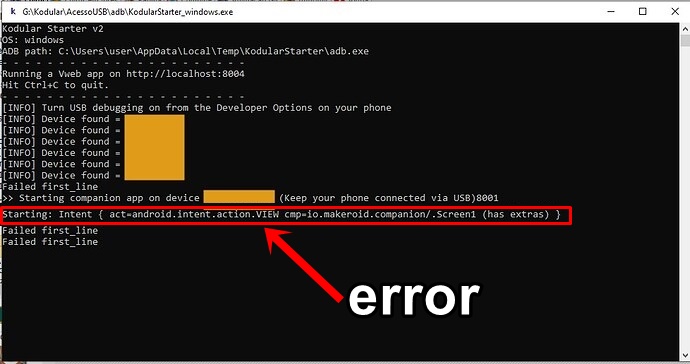Hello people
I am having error using Kodular_StarterWindows.exe.
See the error in the attached image.
My cell phone is found but it does not continue.
My phone screen turns white.
why can’t you use WIFI instead, it will also helps improve battery life of your smartphone also,
bcoz in adb the device should be always plugged in.
My friend, be punctual.
This version of Kodular_Starter is already embedded in the ADB.
And the message says that the device was found.
If anyone can help, I appreciate it.
have you enabled Developer options → ADB debugging.
If enabled, then you must connect and tap Allow in the popup in smartphone for first time.
The error is in that line marked in red.
The cell phone has debugging enabled and all options related to debugging.
I searched the community and found that this bug was reported in 2019…
And the error still persists…
Is it to laugh or to cry?
Fixed in Starter v3.0.0 Kodular Starter v3