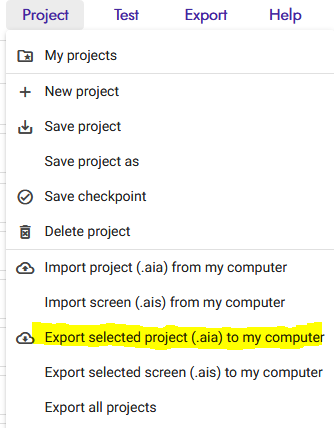I don’t know why when I click on the copy code block, all the code blocks suddenly disappear in front of me, leaving only one block?
Would you show us a screenshot that where and what were you trying to do?
Right click mouse and press Undo might help
I’m building, and suddenly all the blocks disappeared, leaving only one block, I’m pretty sure I didn’t click delete all, and then I panicked, it’s the same after refreshing, and the work for a few days is in vain
This happens when your blocks are being saved on the server but when your internet speed got slow then they will not be saved on the server and when you refresh the page suddenly all blocks will disappear.
Your blocks will continue to be saved, however not at the same speed. If they did refresh then they would have mentioned it. It’s likely blocks were deleted by accident which can be undone by right clicking and then selecting “undo” or CTRL+Z if they haven’t refreshed by now.
In addition, what was recommended so often here:
Always save your project (aia) after you have worked on it by clicking:
projectName_01.aia
projectName_02.aia
…
Save them on your PC + ext. disk + Google Drive etc. I do this all the time when working on my Play Store Apps.
Can’t remedy everyone, be sure to start again l ![]()