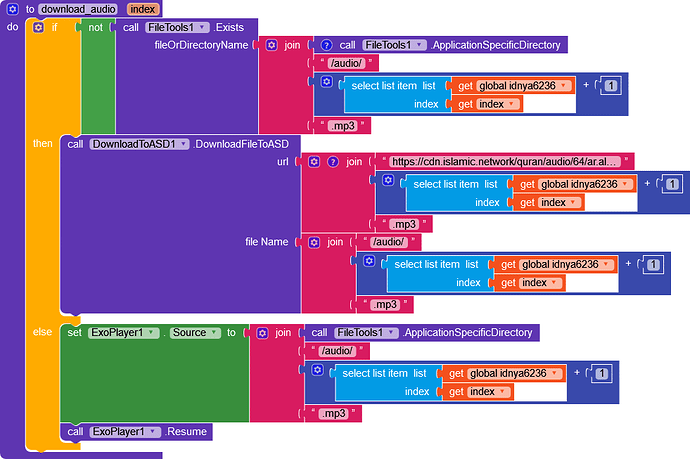2 posts were split to a new topic: How to read a pdf file from ASD with Activity Starter?
Can this extension can download files to local download folder and not in /android/data/ ?
As the name of the extension already is trying to tell you this extension downloads to ASD… which means NOT to shared storage
Try the web component
Taifun
**Actually i don’t know what was ASD **
But thanks for telling
Protip: search the community
Taifun
THANK YOU!!!
its so detailed i searched google but didnt got
Thanks again
Therefore search the community next time
Taifun
Sure i will do next time ![]()
![]()
New version not hidden notif ?
The author of this extension decided to leave this community…
Taifun
this post should be closed . maybe
Can i make it more times for diferent files? i tried and got error…, the app try install all files same time ![]()
Yes you can, you should do it one by one, i e. download a file, after it has been downloaded successfully, then download the next, etc.
What about providing a screenshot of your relevant blocks and the exact error message?
Tai
I solved it, thanks for repply!
great… please provide a screenshot of your solution to help others with the same problem in future… thank you…
Taifun
worked for me, to download each item when not available in asd/audio
if file exist exxo player ready to start
Hi guys,
Can anybody help me, I can download and install the apks, however, I need to do this for 4 different files, and when it performs the installation of the second, third and fourth apk, it opens the installation of all downloaded apks and already previously installed
Check if the app already is installed, and only if not, then install it
Taifun
i made it in the first block if exist open, else download apk and run installer, this process is ok, the problem is on this moment, after install, the selected app, start installer for the another apps downloaded previous.
the strange is when i click on DO IT te result is this:
Do It Result: “/storage/emulated/0/Android/data/io.makeroid.companion/files/apps/youcine/youcine.apk” (this is correct)
Do It Result: /storage/emulated/0/Android/data/io.makeroid.companion/files/apps/youtube.apk 
for every files do it on the join block show the correct path and the second result youtube .apk