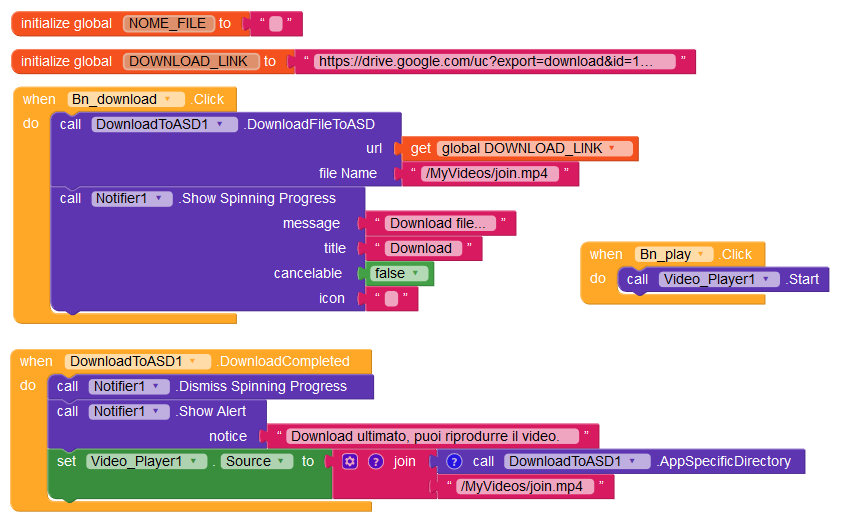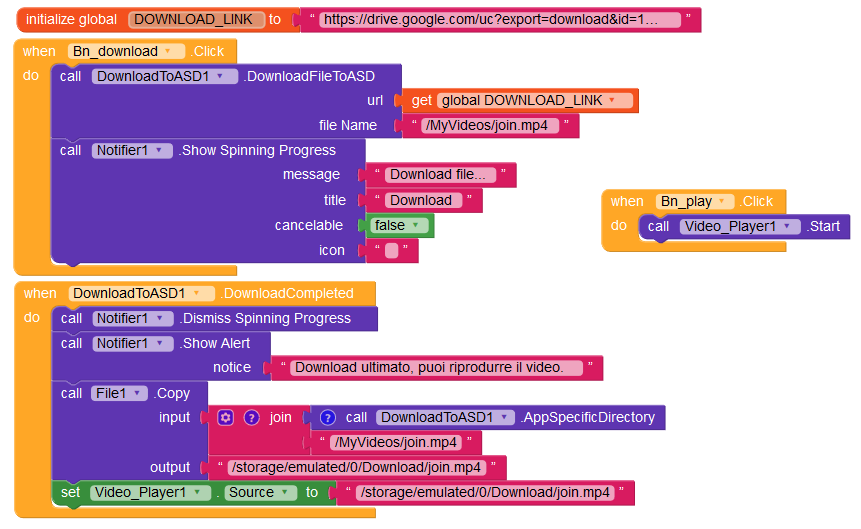The directory and the files can of course be accessed from the PC via a USB connection.
Yes,
but sometimes (not everytime) while copying files i got this error 
However it works fine…
@bodymindpower THANKS  for the extension
for the extension
It is working fine.
Suggestion :-
Can you please add When DownloadToASD1.Unsuccessful Yellow box in next update as in my project it’s needed.
@bodymindpower Is app specific directory automatically created in every phone upon app installation?
Yes, I guess so.
After downloading some images to ASD, when I try to set the source of image to the downloaded image path, it is asking for accessing permission.
The Image component requires READ permission. (→ Shouldn’t be like that .)
Therefore you must ask for READ permission (in this case).
See also here:
Okay, I see.
Thanks! 
Hello @bodymindpower
I used version 2 of you extension, download is ok and file is in the directory but when download completed get this error: Error 701: Unable to load /storage/emulated/0/Android/data/io.makeroid.companion/files/MyVideos/join.mp4
my block 
 Thank you
Thank you 
See here:
This is what happens with path like mine
I copy to another path and It works perfect, I have to report something ? Thanks for the help
Thanks for your time.  I have a question for you. So this error changes with the device? My app could work perfect or not according to the device which runs the app?
I have a question for you. So this error changes with the device? My app could work perfect or not according to the device which runs the app?
So I have to change method or I have to create a procedure to change the path if app get error? I’m right? Thanks
Is it a problem to do similar extension but with acces to internal storage instead of external storage?
Not clear. What do you mean?
Ok I will take a look .  Thanks
Thanks
From Android documentation:
Internal storage directories: These directories include both a dedicated location for storing persistent files, and another location for storing cache data. The system prevents other apps from accessing these locations, and on Android 10 (API level 29) and higher, these locations are encrypted. These characteristics make these locations a good place to store sensitive data that only your app itself can access.I know that, but what does it have to do with this topic?
I just thought it’s a good place to ask about it as you dealt with the similar problem. Everyone is concerned about the external storage but the internal storage is missed in action.
I know that, but what does it have to do with this topic?
A lot of things. Is there any better place to ask about the internal storage? I would like to know if internal storage extension is hard to implement or there are other circumstances why you didn’t make it.