Show your blocks, please.
Hi!
I would like to know the correct way to edit async images.
because as they are in these blocks the load is delayed.
Load Image Async block already sets the Image for a component. So just remove the all set Image.Picture blocks where you used Load Image Async block.
Good
but then how do I edit the image?
With same block again. In this case; “Load Async Image” block
Then this is normal because you are loading from URL and you are editing the Image with Image Editor if the Image Editor block takes a lot of time, then I have nothing to do with it. 
Alternatively, you can display a progress bar or something so you won’t need to deal with having less loading time.
@yusufcihan I just love your extension. Through this extension anyone can create anytype of card View designs they want.
Image editor causes the screen to freeze and sometimes cause memory allocation problems So its not a problem associated to your extension
@yusufcihan Here is what I have made using your extension
Can I Use Deephost Exo Player Extension With Dynamic Components to create Video Player Dynamically?
In latest Update Extensions can also be be used dynamically, Give it a try.
I am trying to animate the dynamic HA Using Phase by @Shreyash . But its returning nothing
Actually I want to animate a HA when clicked on a button in that array. ButtonID= cancel1 & HA ID=1 Using the procedure I am removing the button from button1
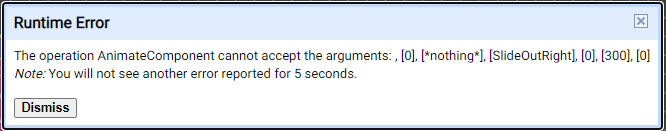
@Shreyash Can you also check it, as it is related to your extension too.
If GetComponent block returns nothing, then this means, it couldn’t find the component with ID that you typed. Check your used IDs.
Can I know why you get a component by a component? You should put ID in it.
@yusufcihan Can You Add a Remove all ID Block. It will totally clear all ID’s Available.
This ![]() can be easily done by this
can be easily done by this ![]()
how ? can you pls send me blocks pls 
Why roll your eyes?
Wdym? Please clarify your question.




