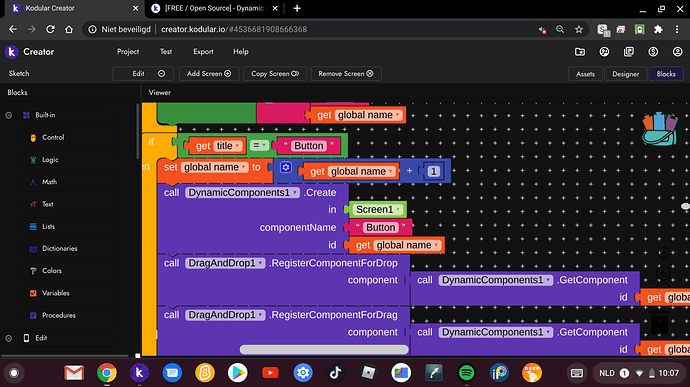No No I Have Just Tested So I Put 3 Or 4 Image For Testing Purpose
So the issue is related to database, so firstly check all your keys and names related to db are correct and when you receive data set it to lable to see whether you get the value you want.
I have not completet analyze your blocks
But i think u can compare it with following list
Actually this is a guide with online and offline image support too
U can check it and compare on your end what’s going wrong
Dunamic circular image list
And here we have another guide also try this and compare what’s wrong
5 dynamic list
Also try to set input of images in these lists from your image list and check the behavior if its working then there is a problem in your logic then u will be able to find that by yourself if you failed to find then we will discuss again 
One more question is other data is showing in the list???
And as @Maayur said u have to check your database
is every image link ends in. jpg or. Png or not???
No I am Using Only image in my project
Yes All Image .jpg in the last
not necessary, but it has to be an image link starts with http/https
What do you mean?
Ok then please check if your list of image data is empty or not after getting data from database
I mean have you tried this… Ever get an image that doesn’t end with jpg etc but start with http and u get it in your image component??
Please don’t go off-topic here.
No … I don’t tried this
Then Please Help Me
Have you tried this ?
I Have Checked But All Database Key And Base I’d Are Same …





Heya!
I am having some trouble using this exstension.
My problem is when i try to add a dynamic component it doesn´t add it inside of my table arrangement.
Why is this?
This is my code:
Screen1 Is the name of the table arrangement
It needs to be an arrangement rather then a screen. (I think  )
)
So i cant use it inside of a Table Arrangement?
Try with Vertical arrangement to see if the button shows up.