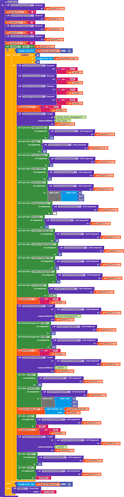i also tried any component block, it gets same error
Can you show your blocks?
The property name Background Colour is wrong it should be BackgroundColour Without Space
BackgroundColor, but yes… without the space.
yes, but it still get the same error
Yes Correct, But also 
Also you are using a loop in when component create block that also can create such errors if it get called before even the respective component is been created and I think the block when component created also return an id if it’s true then you can use that Id without the loop in your procedure b and if id is list the use Length of list list should be id with the loop so it don’t try to set property of an component which is even not get created yet
Spaces will be deleted by default in property, class and component names.
If you add spaces in the property, class, and component names, they will be deleted by default to decrease the confusion.
The question is, does it delete spaces at the end as well

ok i’ll fix it
Would be nice to have a block with the count of components or the list of components’s ID in arrangements to iterate trough them. Of course if someone use schema or his own template logic with .txt or json it’s not necessary, but it would be make life simplier!
Really great work with those updates. Moving components and setting orders is perfect.
Help!!!
Very good
I am using the Dynamic Components extension to create a shopping list.
The data of the shopping list (images, names, references …) are in Google Sheets.
The problem I have is that doing the design if it creates the CarddView, but when I load the data from Google Sheet in lists, it does not create the CardView. To check that the Google Sheets data is loaded correctly, I visualize it in a list, and they can be seen !!! But in the CardView, no.
Can you help me?
Move dynamic cardview blocks (for each loop) into procedure block…
many thanks!!!
One question … why didn’t it work the other way? I understand both methods. What difference is there that first load the web and then the CardView to do it all at once?
why didn’t it work the other way? I understand both methods. What difference is there that first load the web and then the CardView to do it all at once?
Let me explain.
Web’s “Get” method works asynchronously. That means the “Web.Get” block won’t wait to finish the request, the app will continue executing the next block and “Web.Get” will have its own task that separated from the main task. (Because of that there are events) And because of that, the list will be still empty.
Hi, i faced similar issue and stuck for a long, spend long time for trial and error method,. Finally, came out with result that I can even create list view with filter op[tion and solution of duplicate ID. Attached is the screenshot of procedure that i created in order to have this loop run smoothly. (This is just my way). (To create filterable and updating list view - have this or similar procedure created and call this after each filter action and make sure to have the refreshed list is saved in mentioned - in my case its “Filtered List”
Sorry if anybody finds it repeated or over writing / over explaining that they have already explained - but honestly, I went through almost all solutions and i was unable to solve duplicate ID issue while creating list view with custom Filter Option.
Hello
I’m having a issue with setting property.
What are the values of button_shape property?
I cannot find it. Thanks
I believe 0 is default, 1 is rounded, 2 is rectangular, 3 is oval