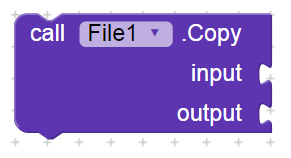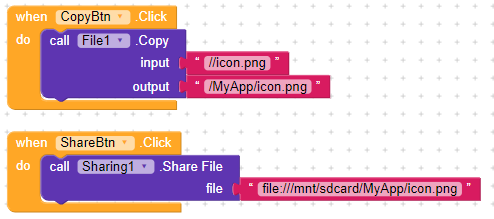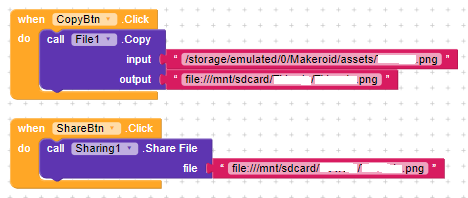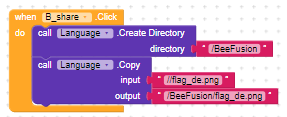here is the image of block -
i have solved my problem by using TaifunFile Extension.
hammerhai
September 2, 2018, 8:37pm
2
Im pretty sure your input should be more like /icon.png and not //icon.png.
1 Like
pavi2410
September 3, 2018, 5:07am
3
This is fixed in the next release
Taifun
September 3, 2018, 3:12pm
4
file extension
Marggx
November 27, 2018, 3:31pm
5
@pavi2410 got this bug fixed ? i still got the same problem
pavi2410
November 28, 2018, 11:32am
6
It was fixed. What problem did you face?
Marggx
November 28, 2018, 11:35am
7
i try to capy a image like that
the direcrory BeeFusion will get created right
but then there is no image in it
flag_de.png is the file name
Marggx
November 30, 2018, 9:38am
8
Does anyone have a clue to fix that ?
Marggx
December 5, 2018, 8:40am
9
@pavi2410
1 Like
Robert
December 5, 2018, 2:33pm
10
Try to specify the full filename (starts with “file://”), it will works.puravidaapps.com Taifun wrote:CopyAsync method instead. Prefix the filename with / (i.e. relative path) to copy a file on the SD card. For instance /myFile.txt will copy the file /mnt/sdcard/myFile.txt