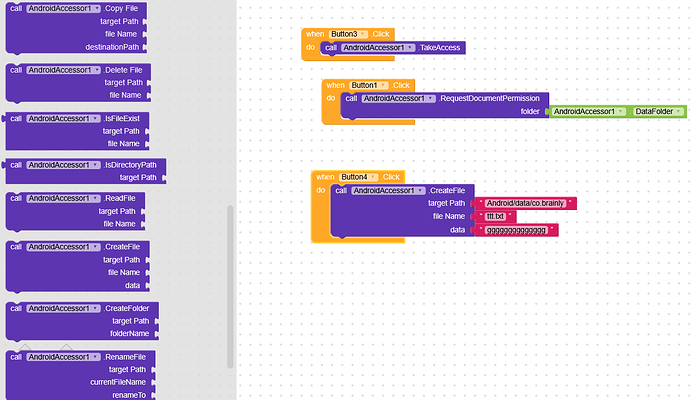see you other trhead in the App Inventor community Pick Pdf file on Android12 - #38 by Abbas_Gasri - MIT App Inventor Help - MIT App Inventor Community
please do not crosspost… first choose a builder and then only ask in that community… thank you…
Taifun
Hey guys,
First I would like to congratulate vknow360 for the initiative to create this extension that should even be native to Kodular!
I’m having trouble creating a folder on my smartphone’s sdcard (Android 8.1)
In Companion I am using it to create a Folder through “Create Directory” /sdcard/Posto and I see that it creates a folder sdcard/Posto in the internal storage
Also I can’t copy anything to that folder by “Copy File”
I ask for everyone’s help
The external removable sdcard is only readable, see also How do I download to SD card?
Taifun
Thank you for answering me, Taifun
But, how do I copy files to a folder created in the internal storage of the smartphone by the File Tools extension of member vKnow360 ???
It’s not working in my project!!!
I’m wanting to make a “backup” of some file that would be to an sdcard or in an internal storage folder
Thanks from Brazil
Follow the Some basics on Android storage system
What about providing a screenshot of your relevant blocks?
Taifun
Try to backup to shared storage rather than /Android/data/Comb
Taifun
Hello Taifun,
The destination folder is exactly this… /Android/data/Comb, but it doesn’t work ![]()
I am copying an image file as a test, but the folder is created and the file is not copied.
In fact, I want to copy the table file created by SQLite to another location and then be able to restore it to the app folder.
Taifun… . .
You cannot access the Android/data in above android 10 with file tools extension.
You can only access your app specific directory with file tools extension.
After all it is possible to access Android/data folder but current extension cannot do that.
To be precise, neither with FileTools nor with any other extension nor with any component or otherwise. This (relative) path /Android/data/Comb/ cannot be generated on Android 11+ programmatically, but only manually via the device. That doesn’t mean you can access it through an app, though.
@Eduardo_Ongarelli
So choose as backup folder the ASD (or a subfolder in it) or one of the Shared folders (as @Taifun suggested).
It possible. My extension was able to read and write inside the Android/data folder.![]()
I haven’t publish it anywhere!
It can normally access the file inside android/data once permission is granted.
That’s good ![]()
What android versions has been tested with extension?
Currently android 12 device.
Try in Android 13 and see if you are able to get access to complete /Android/data folder at once.
Interesting, did you check it with the APK on Android 11+?
I checked it on Android 13 and there was no way to access it (via an app/ext).
hello Shreyaa,
I use android 8.1 here and I can create the Comb folder in /Android/data… I just can’t save a file there
Shreyaa,
Where did you publish this extension ??
Is this extension your own ?? is this free??
I have not publish it and someone was sponsoring me for this extension and late on he disappeared.
So right now i don’t know what to do !! It took me days to achieve this and also Direct compile apk from builder doesn’t work. The apk Dex file is need to be modified then only it works. It sounds strange like we need to decompile the apk for file extension but in deep yes!.
I was making an automatic program to modify the apk.
I haven’t published any extensions from long time.