Firebase Authentication not updating Phone Number but when Update
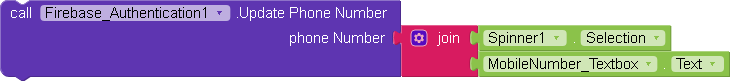
and it’s giving me a sign that the Update is Successful
I have google-services on my assets already. I think it’s a Bug. I already added Phone Number as a Sign in Method.
Firebase Authentication not updating Phone Number but when Update
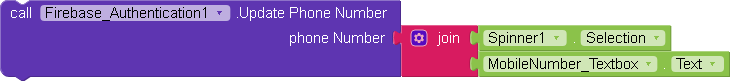
and it’s giving me a sign that the Update is Successful
I have google-services on my assets already. I think it’s a Bug. I already added Phone Number as a Sign in Method.
How many apps you have added into your firrbase project for authentication???
I just use 1 Application and 1 Firebase Project
What is happening here?
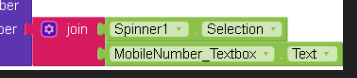
the spinner contains 63 and 1 thats a country code. It doesn’t matter if I do +63 or +1 because I just spend my half day looking for the possible error and testing each thing
even I test it with or without “+” symbol next to country code it’s not working
please help me fix this Error, I’ve been looking for a Solution for 5 Days
same issue i was facing
Please do not tag users in order to get attension. Tag was removed
Sorry for that I was just looking for a Solution. I’m stuck on this Problem for 5 Days
I got a Solution Finally after almost a Week!
The Phone Number doesn’t store on Authentication because after Sign up Success
you have to use this Block

then this Block
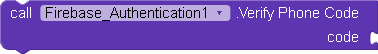
that’s How I fixed it
So you tried to update phone number without signing via phone authentication,
No It’s not the solution. I’m trying Email authenication and when sign success i updated Phone Number using Update Phone Number block. then in other screen i was gettting current user Using get Current User block and I was trying to show Phone Number which i have updated in a Label. But its not working.
There you are. Unless you sign in via phone authentication you cannot update your number. Firebase authentication blocks are common but through email or gmail authentication it is impossible to update the phone number. In need to trigger first
When Sign Up Button click then Call Firebase_Authentication1. Phone Number Sign in [The Textbox of Phone Number].Text. When Sign up Success, then call Firebase Authentication.Verify Phone [OTP Textbox].Text and this Works on mine.
This is with Phone Number Sign in
.
.
.
===== Without Phone Number Sign in =====
See the Difference. The Phone Icon is Missing and the Phone Number is missing on Firebase Authentication if you dont use the Phone Number. Sign in
It won’t work until you use the Firebase Authentication. Phone Number. Sign in. Because it won’t store the Details on Firebase if you just use Update Phone Number because you did not Set a Phone Number Sign in. Make sure you enable Phone as a Sign in method on Firebase Authentication too.
This topic was automatically closed 30 days after the last reply. New replies are no longer allowed.