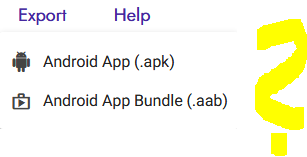Matanel325
October 11, 2020, 3:55pm
#1
My blocks
and the google-services is correct
what to do?
Enderman
October 11, 2020, 4:48pm
#2
Have You Gave SHA Keys In Firebase
If No Follow This Steps
Open Play Console
Go to App Signing Key
Copy SHA 256 & 1 key
Open Firebase
Go to Your App
Input your SAH Keys
If Yes
Are you using companion, Authentication Dont Work In Companion
Matanel325
October 11, 2020, 8:22pm
#5
This happens only after I install the app from google play, if from Kodular it is working… only from google play not. what to do with that?
themaayur
October 12, 2020, 2:10am
#6
This will help you to use Firebase Authentication
Months after my original Firebase Login Template was released and fairly well-received by the community. I’m happy to present to you, the all new Firebase Authentication Template. A lot’s changed, but here’s the important details:
Unified Logon! It’s a user management system that relies on Realtime Database instead of Auth. It allows for logging in or signing up with the same button, and will be integrated in the future with other services I make, in the same framework.
1 Like
Which option did you use (for the Play Store)?
Enderman
October 12, 2020, 8:49am
#10
I have Edited My Post Check It again
I had This Problem Before But I Solved By
Have You Gave SHA Keys In Firebase
If No Follow This Steps
Open Play Console
Go to App Signing Key
Copy SHA 256 & 1 key
Open Firebase
Go to Your App
Input your SAH Keys
If Yes
Enderman
October 12, 2020, 8:55am
#13
Search In community Playstore Firebase
Or Click this
Community Search
Matanel325:
Read it again
Just do as I said.
The_K_Studio:
Goto your Google play console
Goto App signing
Copy SHA1 key
Add it to firebase in project settings.
I am sure, this will work.
Your app is signed by Google play when you publish it. When you install it from play store then login fails because the signing key is not registered in firebase. So, first register it in firebase.
3 Likes
Enderman
October 12, 2020, 11:08am
#15
Same Thing I have Also suggested
Matanel325
October 12, 2020, 5:35pm
#16
Thanks I did serach and put also the key from play store
system
November 11, 2020, 5:35pm
#17
This topic was automatically closed 30 days after the last reply. New replies are no longer allowed.