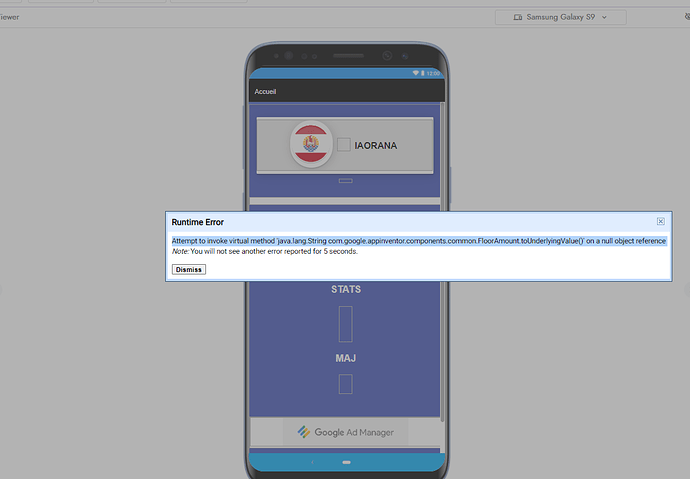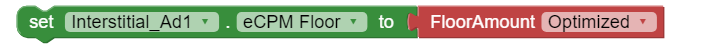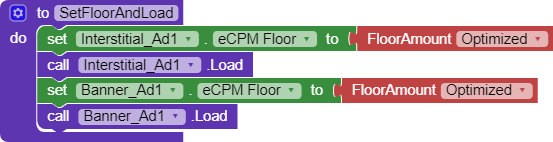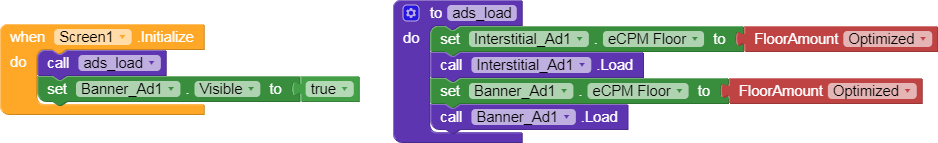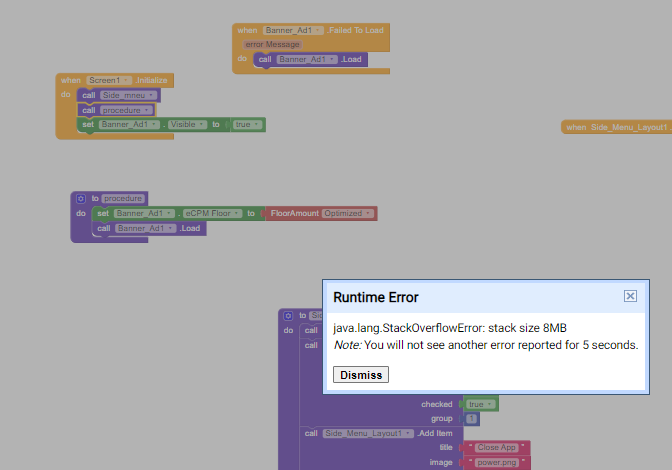After Kodular Fenix 1.5.6 update without any changing block i build project file and showing this error
attempt to invoke virtual method java.lang.String com.google.appinventor.components.common.FloorAmount.toUnderlyingValue()’ on a null object reference
Kindly help how to fix it.
KABIRI_APPS:
i build project file
@Still-learning op is testing apk
Drake987
July 4, 2022, 11:03am
4
i have the same problem since the companion was AUTO UPDATED how to fix it ??? please
Companion 1.5.5 worked aswell.
the same Error message into the APK
In order to indentify what causing the problem, which components or extensions do you use in your project ?
Drake987
July 4, 2022, 11:10am
6
im using taifun tools version 18 and countdown timer from deephost V1
iComponent used:
airtable
Vishwas
July 4, 2022, 11:22am
8
Hi
If you’re setting a floor amount from the designer that’s not “Optimized”, then you don’t have to set it again with blocks. However, if you are using “Optimized”, you will have to explicitly set it again using blocks. We’re working on a fix for this.
2 Likes
Drake987
July 4, 2022, 11:26am
9
Thank you for your Response
Still the same after deleted interst ads ?@dora_paz
Bidush24
July 4, 2022, 11:40am
11
Where are the set this block? Any examples?
Vishwas
July 4, 2022, 11:43am
12
The image is the example. You will find the block in the drawer for the Ad Manager banner, interstitial, and rewarded video components.
Also see this for context on where to place the block
Hi @Barno_Roy,
If you Load ad first and then set eCPM floor the ad still won’t load and throw an error.
Actually you must set The eCPM Floor first and then call Ad.Load method.
Like this:
[blocks]
Hope it helps!
Drake987
July 4, 2022, 11:44am
13
ok XD
i have just removed all google component
answer was just here
thank you @dora_paz and @Vishwas for the link
2 Likes
Bidush24
July 4, 2022, 11:45am
14
This is Right block or Wrong?
1 Like
Vishwas
July 4, 2022, 11:45am
15
That’s right. You can also set the eCPM floor when the screen initialises. Anytime before loading ads, basically.
1 Like
Bidush24
July 4, 2022, 11:49am
16
Okay thanks! Today I’m updated my all apps and checkout the eCPM!
Can you tell me Facebook or Unity SDK Outdate, SDK Update in this Month? If yes then which Weeks?
Bidush24
July 4, 2022, 11:56am
17
I’m set my block! May be I’m going rights?
wonderful, everything working with this modification.
Drake987
July 5, 2022, 4:35am
21
Still the same …
re add and still the same , got errors
i don’t load interst ads , is it the error?