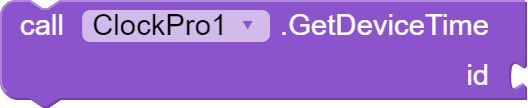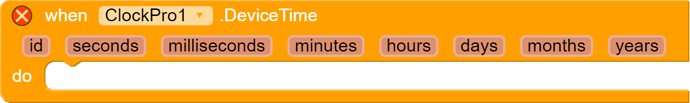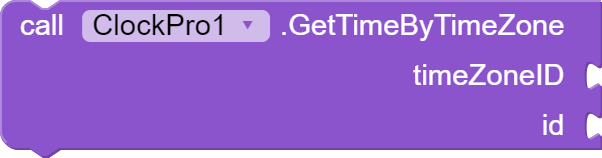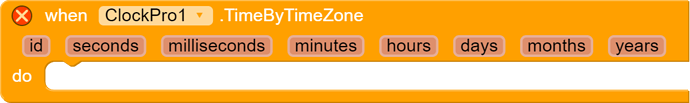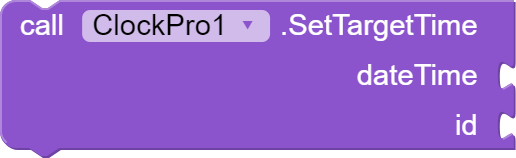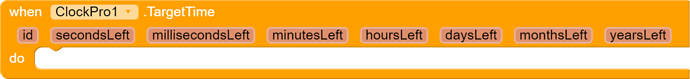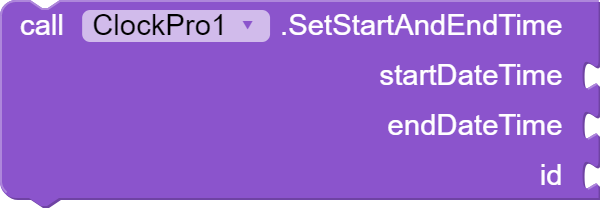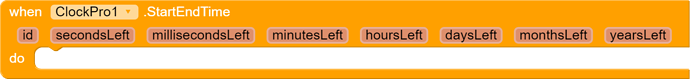ClockPro
Documentation
GetDeviceTime
Purpose:
The GetDeviceTime function fetches the current time directly from the device on which your app is running. This function is particularly useful in scenarios where you want to obtain the device’s local time, which may differ from other time zones, especially if your app deals with scheduling or time-sensitive features.
Input Parameter:
- id (String): A unique identifier for the request. This helps to associate the event response with the specific function call.
GetTimeByTimeZone
Purpose:
The GetTimeByTimeZone function fetches the current time for a specified timezone ID. This is useful for applications that need to display time for different regions or manage scheduling across multiple time zones.
Input Parameters:
- timeZoneID (String): The ID of the timezone for which you want to fetch the current time (e.g., “America/New_York”).
- id (String): A unique identifier for the request, used to associate the response with this specific call.
SetTargetTime
Purpose:
The SetTargetTime function sets a target date and time in the format dd/MM/yyyy HH:mm:ss and calculates the time left until that target. This is useful for countdowns and deadlines within your application.
Input Parameters:
- dateTime (String): The target date and time in the specified format.
- id (String): A unique identifier for the request, used to associate the response with this specific call.
SetStartAndEndTime
Purpose:
The SetStartAndEndTime function sets the start and end date-times in the format dd/MM/yyyy HH:mm:ss and returns the time difference between the two. This can be useful for timing events or calculating durations.
Input Parameters:
- startDateTime (String): The start date and time in the specified format.
- endDateTime (String): The end date and time in the specified format.
- id (String): A unique identifier for the request, used to associate the response with this specific call.
GetDeviceTimeZone

Purpose:
The GetDeviceTimeZone function retrieves the current timezone of the device. This is helpful for applications that need to adjust their functionality based on the user’s location.
Input Parameters:
- None: This function does not require any input parameters.
Work on progress to add more item suggest me what should i add
Download from here
ClockPro ( SILKTUNE ).aix (7.1 KB)
Demo Apk Available Soon
Get timezone ID Here