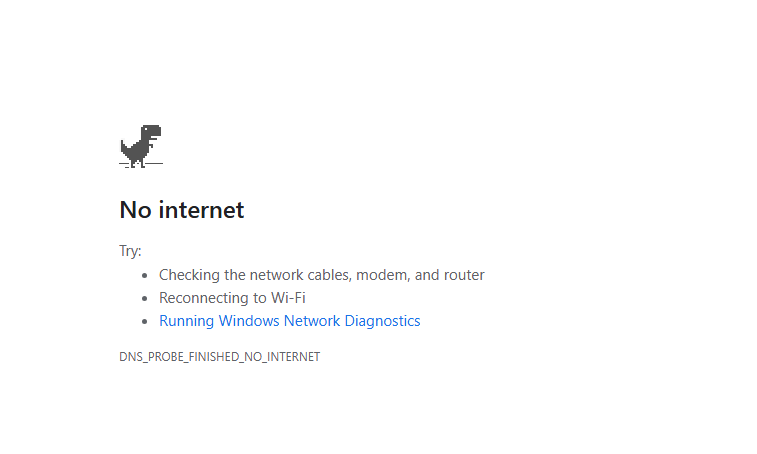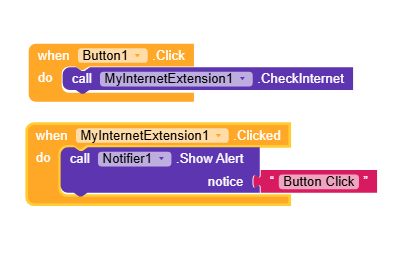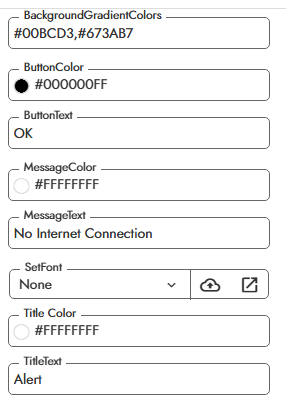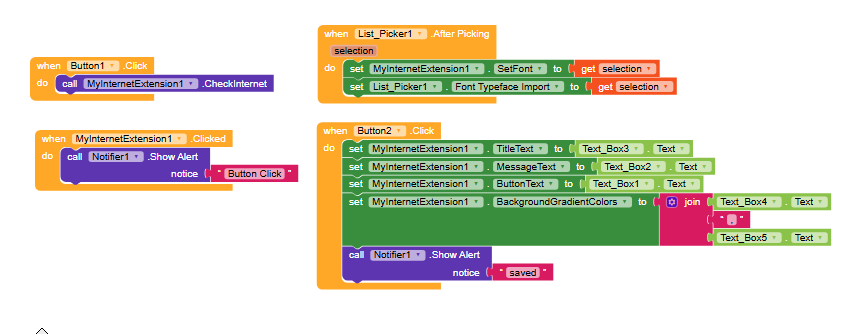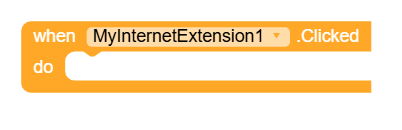MyInternetExtension
🔹 Overview
MyInternetExtension is a versatile extension for Kodular that allows developers to check for internet connectivity and display a customizable dialog when there is no connection. It features a sleek design with a gradient background, custom fonts, and adjustable text colors, making it perfect for adding a professional touch to your app's user experience. With easy-to-use properties and events, this extension helps you handle internet connectivity issues seamlessly!
✅ Key Features
- 🌐 Internet Check: Detects if the device is connected to the internet.
- 🎨 Customizable Dialog: Set title, message, button text, and colors.
- 🖌️ Gradient Background: Customize the dialog's gradient background with two colors.
- ✍️ Custom Fonts: Apply a custom font from assets to all text elements.
- 📢 Event Handling: Trigger actions when the user clicks the OK button.
- 📱 Modern Design: Rounded corners, elevation for buttons, and a clean layout.
🛠️ Functions & Usage
![]() Core Functions:
Core Functions:
- CheckInternet(): Checks if the device is connected to the internet and shows a dialog if not.
- Clicked(): Event triggered when the user clicks the OK button in the dialog.

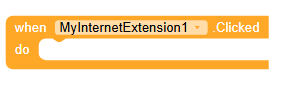
![]() Customization Properties:
Customization Properties:
- TitleText(String title): Sets the title text of the dialog.
- MessageText(String message): Sets the message text of the dialog.
- ButtonText(String buttonText): Sets the text of the OK button.
- TitleColor(int color): Sets the color of the dialog title.
- MessageColor(int color): Sets the color of the dialog message.
- ButtonColor(int color): Sets the color of the OK button text.
- BackgroundGradientColors(String colors): Sets the gradient background colors (e.g., "#FF0000,#00FF00").
- SetFont(String fontPath): Sets a custom font from assets (e.g., "myfont.ttf").
📌 How It Works (Step-by-Step Guide)
- Step 1: Import the MyInternetExtension (.AIX) into your Kodular project.
- Step 2: Add the extension to your screen and configure its properties (e.g., `TitleText`, `MessageText`, `SetFont`).
- Step 3: Call the `CheckInternet` function to check for connectivity and display the dialog if there's no internet.
- Step 4: Use the `Clicked` event to handle what happens when the user presses the OK button.
*** Example Blocks
Below is an example block showing how to use MyInternetExtension in your Kodular project:
Description: This example sets up the dialog with a custom title, message, and colors. It also sets a custom gradient background and font. When the user clicks the OK button, the `Clicked` event triggers an action (e.g., showing a notification).
*** Video Test
Watch the video below to see MyInternetExtension in action:
Description: This video demonstrates the dialog with a custom gradient background, font, and colors. The dialog appears when there is no internet connection, and an action is triggered when the OK button is clicked.
🔔 Events & Error Handling
- Clicked(): Triggered when the user clicks the OK button in the dialog.
Note: Ensure the device supports the required Android APIs for connectivity checks (API 23+ recommended).
🛠️ Troubleshooting & Common Issues
⚠️ "Dialog not displaying"?→ Ensure `CheckInternet` is called and the device has no internet connection.

![]() “Custom font not applied”?
“Custom font not applied”?
→ Verify the font file (e.g., myfont.ttf) is in the assets folder and the path is correct.
![]()
![]() “Gradient background not changing”?
“Gradient background not changing”?
→ Check that the BackgroundGradientColors format is correct (e.g., “#FF0000,#00FF00”).

🚀 Why Use This Extension?
✅ Seamless Connectivity Check: Easily detect internet issues and inform users. ✅ Highly Customizable: Tailor the dialog to match your app’s design. ✅ Modern UI: Gradient backgrounds, custom fonts, and elevation effects. ✅ Easy Integration: Simple functions and events for quick setup.🚀 Over 10 Blocks 🚀
![]()
![]()
![]()
![]()
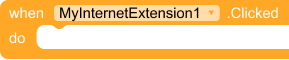
![]()
![]()
![]()
![]()
![]()
![]() APK TEST (.APK):
APK TEST (.APK):
MyInternetExtension.apk (4.7 MB)
![]() AIA TEST (.AIA):
AIA TEST (.AIA):
MyInternetExtension.aia (183.2 KB)
![]() Extension (.AIX):
Extension (.AIX):
com.idriss.myinternetextension.aix (8.6 KB)
Version: 1.0
Category: Extension
Visibility: Non-Visible
Developer: Idriss (using Fast-CLI)
Size: 8Kb
Date: March 16, 2025
Update: March 16, 2025
Extension Support for Latest Kodular Update
🎉 Enjoy using MyInternetExtension! Share your feedback & suggestions below. 🚀💰 Get MyInternetExtension: This extension is available for free! Contact me if you need support.
📩 Contact: Reach out on Telegram for support or inquiries.
Telegram: @IdrissCAma