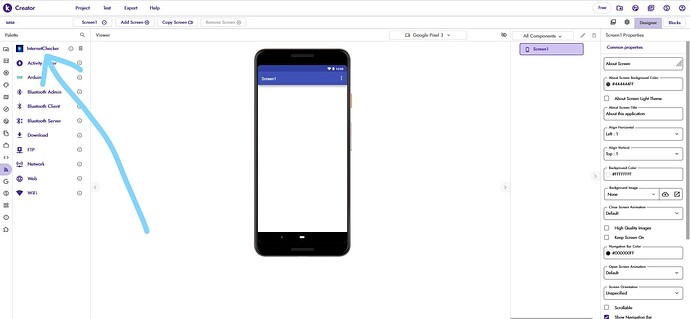Hi everyone! ![]()
I’m super excited to share my first extension with you all — the InternetChecker. ![]() It helps you detect real-time internet connectivity in your app. Hope it helps in your projects!
It helps you detect real-time internet connectivity in your app. Hope it helps in your projects! ![]()
![]()
What It Does
This extension lets you:
 Detect if the device has active internet access (not just if it’s connected to Wi-Fi or mobile).
Detect if the device has active internet access (not just if it’s connected to Wi-Fi or mobile). Check whether Wi-Fi or Mobile Data is turned on or off.
Check whether Wi-Fi or Mobile Data is turned on or off. Emit separate success and failure events depending on the result.
Emit separate success and failure events depending on the result.
How It Works
This extension checks internet access by making a connection to:
https://clients3.google.com/generate_204
This is a lightweight, fast-loading URL that Google uses to verify internet connectivity (similar to how Android detects captive portals). If the response code is 204 (No Content), it confirms there’s actual internet access — not just a connection to a router.
Block of this Extension

Summary
| Block Name | Type | Description |
|---|---|---|
CheckInternetAccess() |
Method | Checks real online access |
InternetAccessSuccess() |
Event | Triggered on success |
InternetAccessFailed() |
Event | Triggered on failure |
IsWiFiConnected() |
Method (bool) | Checks if Wi-Fi is ON and connected |
IsMobileDataConnected() |
Method (bool) | Checks if mobile data is ON and connected |
| Component | Use |
| ---------------------- | ---------------------------------------------------------- |
| ![]() InternetChecker | The extension you imported |
InternetChecker | The extension you imported |
| ![]() Clock | For triggering checks on interval or after a delay |
Clock | For triggering checks on interval or after a delay |
| ![]() Notifier | (optional) For showing messages like “Online” or “Offline” |
Notifier | (optional) For showing messages like “Online” or “Offline” |
In Next update i will add auto trigger once we call without clock componet
![]()
Download AIX OR AIA Below
InternetChecker(5).aix (8.4 KB)
Android Compatibility
This extension uses basic Java 7 and Android APIs to ensure maximum compatibility. It has been tested on:
 Android 7 (Nougat)
Android 7 (Nougat) Android 8 (Oreo)
Android 8 (Oreo) Android 9 (Pie)
Android 9 (Pie)
![]() It has not yet been fully tested on Android 10+ (API 29 and above), so there may be behavior differences due to newer Android network security policies.
It has not yet been fully tested on Android 10+ (API 29 and above), so there may be behavior differences due to newer Android network security policies.
Feel free to report any issues you experience — I’ll be happy to improve it! ![]()
![]()
 Important Notes
Important Notes
 No source code provided at this time.
No source code provided at this time. Designed as a single component — simple to import and start using.
Designed as a single component — simple to import and start using. You can pair this with a Clock component to perform periodic checks every few seconds or minutes.
You can pair this with a Clock component to perform periodic checks every few seconds or minutes.
 Thank You!
Thank You!
This is my first extension and I’m truly grateful for your support. ![]()
I hope it’s helpful in your apps, and I’m looking forward to your feedback and suggestions! ![]()
![]()