Thank you @Jerin_Jacob for this extension.
It will really help a lot of peoples who are facing one signal component problem.
I am one user of this wonderful extension and it works very well in all my projects.
Did you try again later? It is working for me right now.
nope i clicked this

and it showed that
hello…thanx for this extension…can you tell me how to turn of pop up alert…thanx
Hi i am wondering how i can receive the messages.
use built in push notification component, configure one signal, set it in to your app, search youtube for complete setup tutorial
Thanks thought it would be an addon because i was using MIT… Now I switched to Kodular. but I am still wondering how I can use tags with the normal one Signal component. So the user should be able to turn push notification off.
that features are available in phone setting , user can turn off from mobile setting
I think it would be also usefull to have it in the app setting which I am building right now…
i think there is an option available set subscription… try that
yip works thank you very much
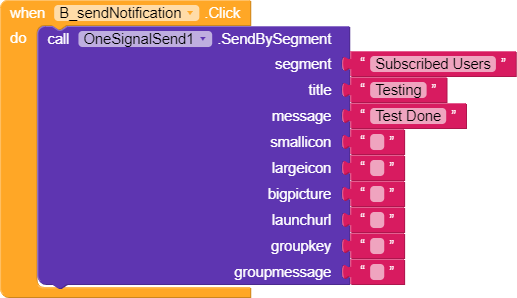
App ID: 6f4071c8-11bf-46b1-a96a-182ce5b7ff8e
APP Key: NWQzN2UxYzUtMWJhZi00MmJlLTg0MmMtMDJmZTkxMGIzZGE2
the app is installed on a phone
the sender app is installed on another phone
the receiver app actually receives notifications when sent from onesignal website but not from the sender app
please I need your help
You should edit your post and remove your App ID and App Key. I believe that besides OneSignalSend extension you should place Push Notification component in Screen1 in order to work
The push notification component shoudl be palced in sender app or reciever app … as it’s already placed in the receiver app and receives nsotifications when sent from onesignal website
It has to be placed in both apps.
I will try and send you feedback now
Failed too …
after putting the push notifications in sender app too
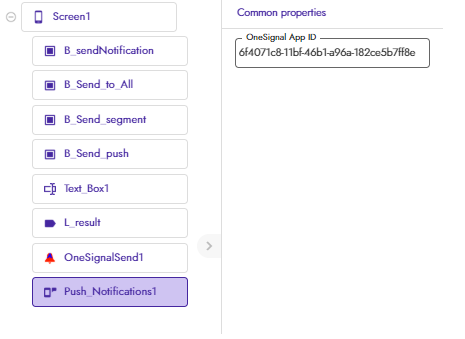
although i have just tested the website and worked very fine but the sender app failed
I’ve just sent an answer in your topic.





