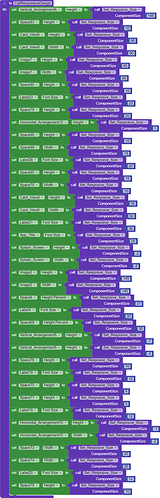which device you use
now try this aia. this is your design problem not our extension problem.
Test24.aia (784.1 KB)
samsung galaxy tab a7 2019
Thank You Screen1 Work But Screen2 video player Not Work How To Fix
@Satvik_Kachhadiya most probably compiling problem is caused because you have a project within a project. If you wish post you aia to test it
What he exact thing you’re making with that many blocks?
Heyy Thanks For Awesome Extension
I Am Using this In my main project
So I Have A Little Bit Query
So making app responsive and using your extension
My Query :
After setting volue in designer section & making that , does i have to do again customically
all the blocks again Like this For making responsive
For Making Responsive I have to set volue of all each & every blocks like this
Thanks In Advance
I have 1 Question What is the meaning of -1 and -2 tell me How to use Fill parent and Automatic solution give me
-1 mean Fill parent
-2 mean Automatic
Help me See telegram msg I need your help
it is opposite you know? -1 means fill parent and -2 means automatic
@luv.ak.tech you are confused check other examples
The app is crashing in android 12 I have updated my device and having issues with my kodular app. The popup says: Runtime error Failed resolution of Landroid/support/design/widget/appbarlayout$LayoutParams;
causing an unnecessary multitude of blocks. instead dividing the screen width or height as below will give you less blocks and the same view.
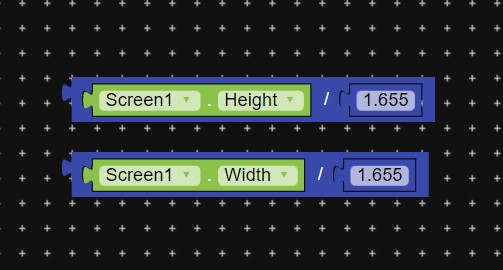
test:
You can use dynamic components beacase This problem arises from overuse of horizontal and vertical layouts