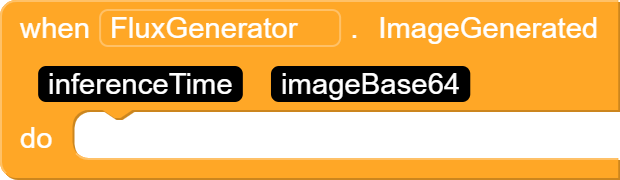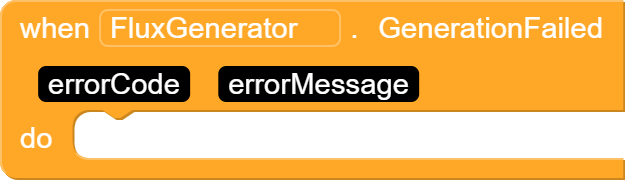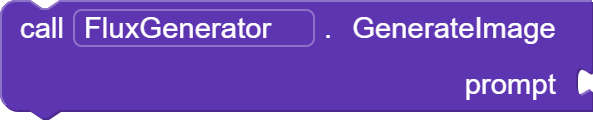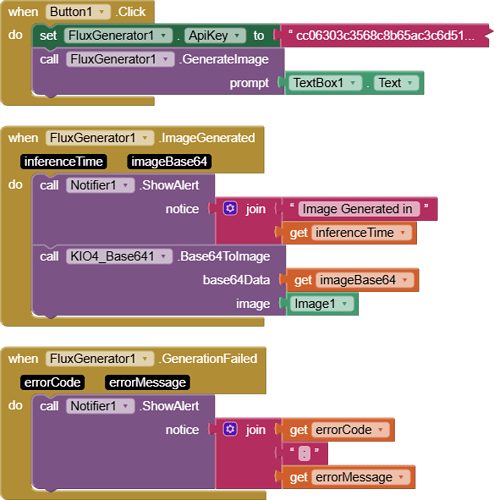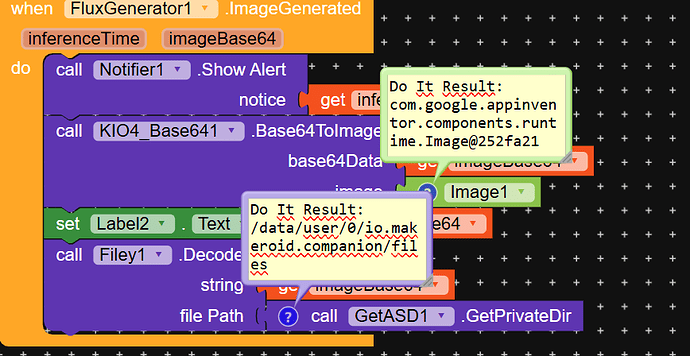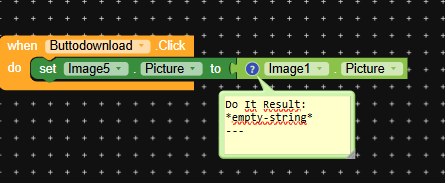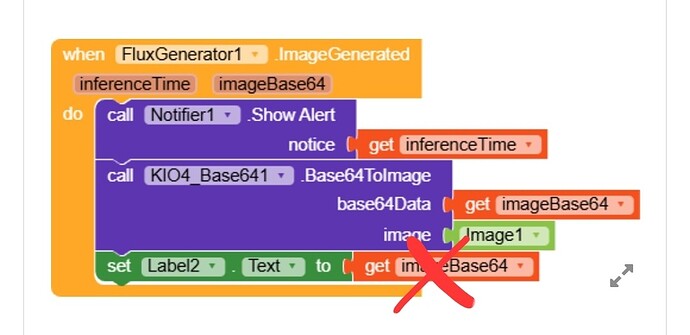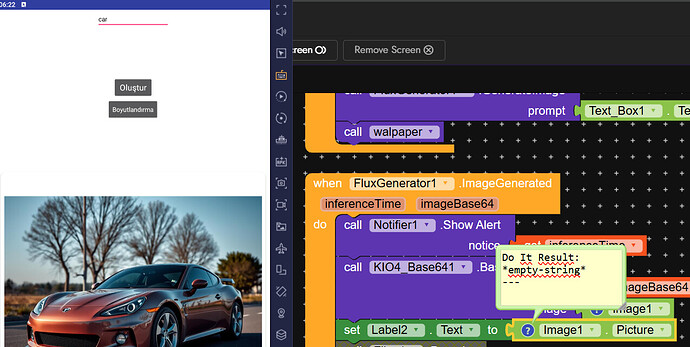Introduction
FluxGenerator extension allows you to generate images using Flux AI Models. The service (together) allows you to apply for a free api key without credit card and generate nearly 8000 images per day. That’s quite generous.
In contrast, other models such as Dall-E are quite expensive and doesn’t support seeds!
TLDR: You are getting one of the best Image Generation Models for free
 Extension Specifications
Extension Specifications
Package name: com.sarthakdev.fluxgenerator
Version: 1.0
Release Date: 2025-03-22T13:08:00Z
Docs generated using: AIX Tools
Image Generation Samples
Few terms if you are a beginner in image generation using Flux
Seed: A seed is a starting value for a random number generator (RNG) or other algorithm, helping it vary its output by using different seeds. Computer programs cannot create true randomness, they are deterministic - what they can at most do is obfuscate (but not fully eliminate) their predictability via tricky functions, which is called pseudorandomness. So if you give an algorithm the same seed (with any other input also remaining the same), it will achieve the same result.
TL;DR: Same seed value means characters in images remain consistent. Using same seed you will be able to generate images with a same character doing different things
Eg. Both of these images were generated by the extension with the same seed value of 100
Steps: Its a number from 1 to 4. Lower number means a lower quality image.
Together AI
Together AI: Leverage pre-trained models, fine-tune them for your needs, or build custom models from scratch. Whatever your generative AI needs, Together AI offers a seamless continuum of AI compute solutions to support your entire journey. Get free access to FLUX.1 [schnell] for image generation.
Blocks
Events
ImageGenerated
Triggered when the image is successfully generated
Parameters
| Parameter | Type |
|---|---|
| inferenceTime | number |
| imageBase64 | text |
GenerationFailed
Triggered when image generation fails
Parameters
| Parameter | Type |
|---|---|
| errorCode | text |
| errorMessage | text |
Methods
GenerateImage
Generate an image using the specified prompt
Parameters
| Parameter | Type |
|---|---|
| prompt | text |
Properties
Width
![]()
Height
![]()
Steps
![]()
Seed
![]()
Model
![]()
ApiKey
![]()
Width
![]()
Height
![]()
Steps
![]()
Seed
![]()
Model
![]()
ApiKey
![]()
Generate it from here
Sample Blocks
Note: The image is generated as a base64 string, to convert it into a type Image component can accept. I am using KIO4_Base64 Extension which you can get from here.
Download the extension
For the features it offers, the extension is still available for free. If you consider it great do buymeacoffee.
com.sarthakdev.fluxgenerator.aix (13.8 KB)
This documentation was generated using AIX Tools (aixtools.ai2.sarthakdev.in) by @techxsarthak