This is very intresting dynamic extension.
We can play with it in different aspects.
hi, I have a problem, when I set the ball speed to move the ball in canvas it not work.
If a try to use SET PROPERTY I get this error
method com.google.appinventor.components.runtime.Sprite.Speed argument 1 has type float, got gnu.math.IntNum
Do I wrong something ?
thankyou
Use floor block from math before putting x and y value to change eg. 1.06 float value to 1
Set Property block is only works with booleans at the moment, I’m trying to find a way to support all types. In this time, please continue using Any Component.
Thankyou very much .
if I set the property by any component the value is set, becausae I did try to read the value with “GetProperty” method. but the sprite not move .
I really wish for a new update as soon as possible. thankyou very much
Hi @yusufcihan Thanks for making this extension
Now i’ll make girdview with the help of dynamic component extension & dynamic image
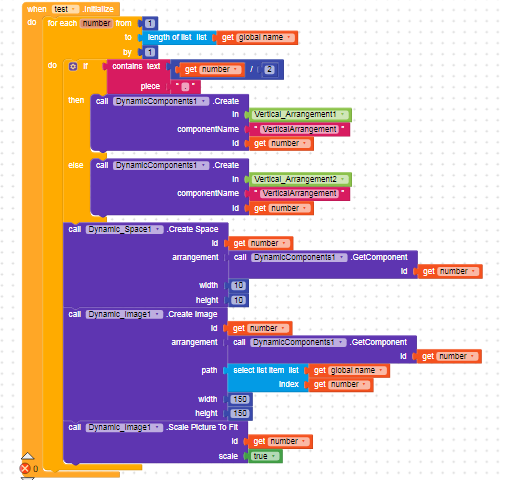 Here Is Blocks
Here Is Blocks
here is demo images
so thanks for this great extension
@yusufcihan @Italo @Vishwas @ImranTariq
@Hossein @Taifun
i have two questions regarding extension
- Can we add a circular loading bar at after every 5 positions so that lists are loaded in groups of 5 after every 5
Just like recycler view
2.how to set width or height of a component to fill parent?
just asking, what do i enter for Image Sprite?
Yep, just use modulo block to test if counter (in your loop) can be divided with 5.
Try -1 and -2 but you can use Screen.Width also.
ImageSprite
also can the id be a text string?
Yes, it can be every type of a value.
@yusufcihan
Ohhh i’ll try but how can we check that at which position user is scrolling down!?
Hold on, ID can be a text string now?
Yeah, in Version 1.1, make sure you updated to the latest version from first post! Sorry, looks like I didn’t include that in the post. 
Wow… That was a major change. Anyway, it would be much easier to sort components now. I appreciate the update!
The best extension of the year!
I understand that “Set Property” is experiental block for time being. Is it supposed for setting properties editable in designe mode? Is it possible to set designer-only properties (e.g. TextAlignment for a Label) using “Any Component” method?
Actually I added that method for property blocks which only have a Setter or Getter. It dynamically calls the method which declared in component’s source code. So, if designer-only properties have not a method declared in component code which is for setting and getting, then Set Property block won’t work for the property. 
In that case you can use a try and catch block (If you don’t already use one)
I already use it, but it doesn’t fix missing methods anyway 




