Thanks you so much… it’s working…
This will work ok for low number of id’s however, since many users increases theirs id’s (ex. 100, 2000, 5000, 20000) to be able to separate components, this will only crash their app…
i tested on about 100 ids and its worked.
yes its not good .but just this working for now;-)
In this case u can use a procedure and a clock that removes them one by one and 10 by 10 as u want
In this way app will not crash
Time duration can be 100 mili seconds
Just try it
Has anyone tried to use this to create floating action buttons? I just tried and it doesn’t seem to work. I used MakeroidFab as the component type.
I’m trying to create a dynamic submission list based on the forms I currently have available to the user type. I have several different types of users and will possibly changing what they are allowed to do.
I would like to add two adorable additions
1 The ability to create a list of features and modify it with a single block

2 Action Namespace
Like the Tiny BD
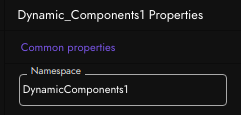
Hi Yusuf,
First of all, I want to thank you for the great job 
 !!!
!!!
I´m using the UrsAI2MQTT extension and I was trying to add new clients dynamically but I was not able to do so (the extension appears in Any component). Could you tell me please if it’s possible to do it and if so, please tell me how.
Many thanks
I get “this ID already used” error when I use this blocks to print same text twice from a list. but when im using different texts its working. 
Id will be unique
ID is not means text, ID is a unique identifier to manage the component.
I know. Im using unique ID for each component (it generates id1,id2… and so on) no problem with that.
I am just saying that when ‘List’ contains two cells with same input as in the pic above (test,test) i get ‘ID exist’ error and when I put in the list different input like (test,test2) its working great and its wierd
Hi!.. I don’t know what I’m doing wrong but I can’t even reproduce the example blocks
To the second “Do it” that message appears and the text doesn’t even show…
you need to “Do it” the “set text” block fr that
I think you must add event listeners to the extensions, will be great although there r ways to handle events but native blocks by extension will be great, i tried to put it in using source code but cannot get the id of component inside event( because i dont know how to create extension and all i did was copied event on click listener code)
although there r ways to handle events but native blocks by extension will be great, i tried to put it in using source code but cannot get the id of component inside event( because i dont know how to create extension and all i did was copied event on click listener code)
hey @yusufcihan
can you add in future version “change component ID” block?
like if I want to remove some component and still to keep the right order by updating all the rest (without using the remove all and re-build)
Of course!
If you mean the component’s own events, then I don’t think that will be possible because not all component has same events.
Thanks a lot. it will save us to remove all components while app is runing
Solved
Hi, I read all the documentation and all the comments, but when I went to create my project, I get this error:

Could you tell me where I’m going wrong? I understand that it is a fixed ID for each component, but the example uses only one component.
blocks:
Solution
Thank you for this incredible extension
RemoveAll block causes runtime error. Any solution for deleting all?



