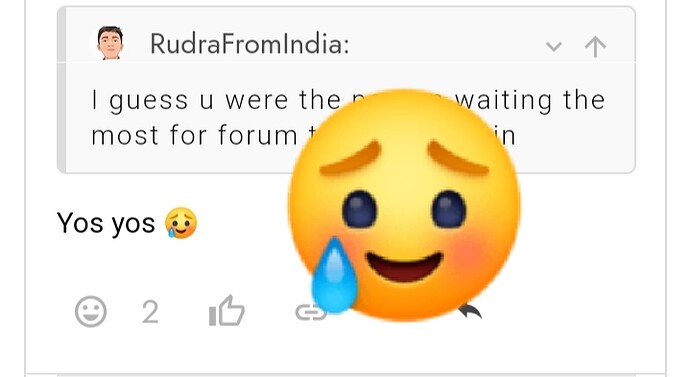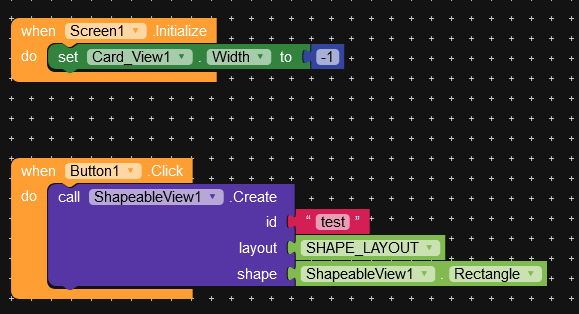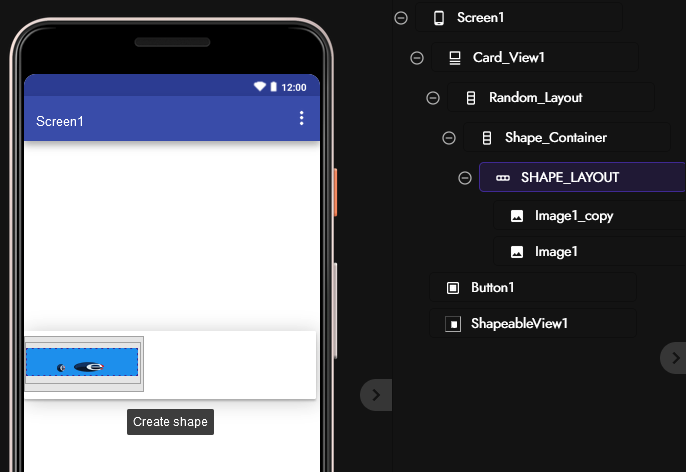Wow I love it
Thanks @iamwsumit Keep it up![]()
![]()
I can see this like
will the cut off area be transparent? or just white? or can be set by user?
Yes.
I think transparent. You can try once
Nope
I like it… Arch View ![]()
![]()
![]()
![]()
Shadows need
I will implement the elevation in next update.
Nice Extension Great
it is realy nice @iamwsumit
amazing work!
Good Job, Thank you for your greate contribution
Wow, very nice. I will try it this week but I loved it already
Another awesome extension ![]() @iamwsumit !
@iamwsumit !
@iamwsumit i am not able to add any child arrangement to the rectangle shape, is it not possible?
i even tried with dynamic component !
Hi,
Yes. Definetly Its possible.
Can you post here your blocks? So I can check what you are doing wrong. And if you’re facing apk crash then make sure that you’re using the androidx version of the extension now, support version download links were removed when kodular fenix was launched but the extension was published before the kodular update then it may possible that you have downloaded the support version of the extension.
Thanks
Hi, Sumit1334[Sumit Kumar]
How can we save layout shapes? in a phone gallery
plz share a block example with pic set in shapes
Thanks in advanced
Hi ! Thanks for this amazing extension !
However i’m also facing this problem ! As soon as I create a shape, the childs components disapears :
Blocks :
Designer :
I’ve downloaded the latest version from this thread
AIA :
ShapeableViewBug.aia (183,9 Ko)
Thanks for you help !
Hi, by seeing the video it seems that whole layout(that you’re using for shape) is disappearing.
I am not sure about the problem but I think it’s because of parent containers.
Let me check the aia file I will soon update you with a solution
Thanks.
Hi @Franck_G28 , I checked your aia found something that need to be corrected. The layout(that you are making layout of)'s height was fill parent. It worked when it set it to Automatic. It did not work with fill parent height and width(child component dissappear) because of some library view issue. However, You can always customize the view with it’s parent view. For ex, if layout is in a container then you should set the size property (height and width) of that parent layout instead of customising the view.
ShapeableViewBug.aia (183.9 KB)
I didn’t changed anything much in aia just some property of your parents and their child.
I hope you got my point.