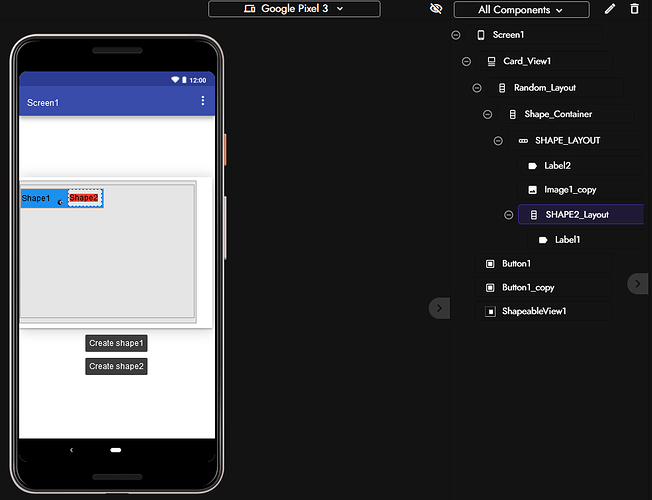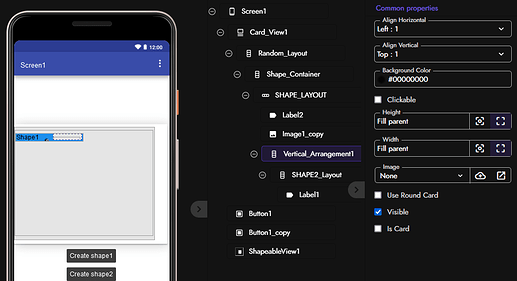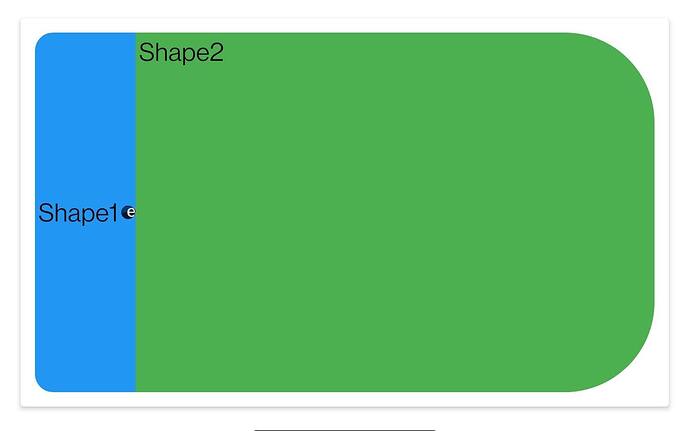Thanks a lot, it’s fixed 
Yes, i will use the parent to customize it 
Thank you again for this amazing extension !
Sorry to bother you again, I have another problem ![]()
I’m using this extension for a complex project, and i need a Fill parent (Shapeable) arrangement inside the one the first one that is also shapeable.
I have a first shape (the same as before) in which I try to create another arrangement that must fill its parent
I can’t set it to Fill Parent because it will make his children disapear, and it doesn’t fill the parent shape when I create this Shape2. Wrapping the Shape2 into a fill parent container doesn’t work either.
Here is the designer, i’ve put a fill parent label with a bg color to be able to visualize it
Here is the AIA :
ShapeableViewBug2.aia (184,1 Ko)
Is it possible to do or do you think there is no solution ?
Thanks in advance !
Ya even me 2 facing the same issue regarding this. The shapeable components is not taking the dimension exactly. Maybe @iamwsumit bru can you please check the code one
Did you read the above post?
It is the recommended method for setting the size of the view. Why we need to do so? In extension, when you make shapes it creates a layout(height = Fill Parent, width = FIll Parent). And it covers your whole parent container. That’s why it can be set by setting the size of parents. Well, I think extension need a block to set the height and width of the view. I will add them ASAP then you will able to customise the size of layout without any limitations of the parent view.
And @Franck_G28 , can you try to specify SHAPE2_layout in a container? Then see.
I’ve tried to put it into an arrangement set to Automatic and Fill parent, the result still the same as in the video
EDIT : I needed this only to set corners radius, and it works using your GradientDrawable extension 
Version 2
Version 2 of the Shapeable View extension is released now.
What’s new
- Height and Width block are added. But you can still customize the view with it’s parent.
Bug Fixed
- This Property is not applicable to this shape is occuring while setting the stroke of the Circle view. This is fixed now.
Blocks
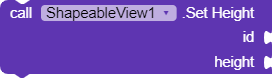
Set the hieght of the view for id.
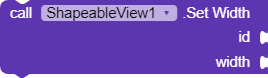
Set the width of the view for id.
Heigth and Width can be in pixel and Use -2 for Fill Parent or -1 for Automatic. And for percemtage use screen.Height * (percent) / 100 to calculate the percentage.
Hi @Santhosh and @Franck_G28 , could you try now by setting the size from these blocks and see if work as you expect.
Update the extension to latest from above download link on the top post.
Extension has 190+ downloads. Glad to see that.
Thank you
Sumit
Amazing work ! It’s working perfectly 
Thank you for your amazing work and all your amazing extensions ! Keep it up !
Thank you so much for updating the extension to our convenient.
Can you please add an update to register the shape as draggable @iamwsumit
If I am right then I think there is no relation between Draggable and Shapeable thing.
But maybe this extension can help you achieving that you want.
nice and usefull extension but not have remove block.
please add remove event.
please fix width=warp and height=fillperent default value
Nice Extensoin can make it for niotron i use it in niotron but its not forks properly
Possible Translation:
“Nice extension! I am trying to use it in Niotron but it doesn’t work properly. Can you fix it for Niotron?”
Please describe the issue that you are getting. What do you mean by not working properly? I have not tried it but Extension should work as normal in all builders.
hello i have a one problem with this extension im creating circle shapes with dynamic comonents but when im refreshing the lists he gives me error id must be unique any solution i think one more block needed in this extension called “delete id”.
Hello, is there a way to put the “Set Width” as a percentage or as I have it set in the properties of my Horizontal Arrangement?

If I don’t use this block, the layout is created with a width of about 10px

And i need this Width ![]()

![]()
![]()
Is this extension still usable? I can’t download it.
Great! Thanx for share! ![]()