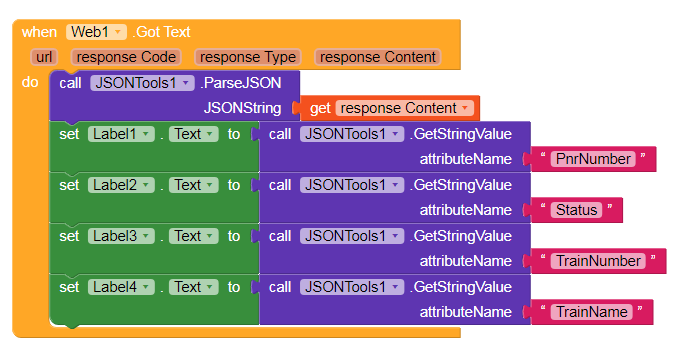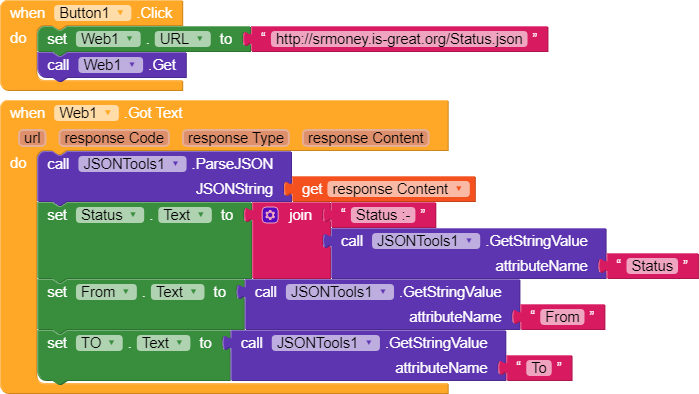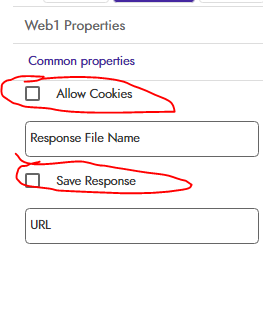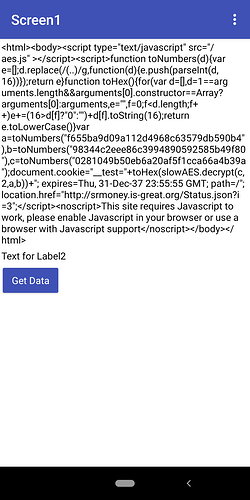Srrazmi
(Web And App Developer)
1
Hey Dear Sir !
I Have A JSON Format
{“PnrNumber”:“8509357089”,“Status”:“SUCCESS”,“ResponseCode”:“200”,“TrainNumber”:“12542”,“TrainName”:“LTT GKP SUP EXP”,“JourneyClass”:“SL”,“ChatPrepared”:“NO”,“From”:“LOKMANYATILAK T [LTT]”,“To”:“BADSHAHNAGAR [BNZ]”,“JourneyDate”:“2019-10-21”,“Passangers”:[{“Passenger”:“Passenger 1”,“BookingStatus”:“PQWL//36”,“CurrentStatus”:“PQWL 28//28”},{“Passenger”:“Passenger 2”,“BookingStatus”:“PQWL//37”,“CurrentStatus”:“PQWL 29//29”},{“Passenger”:“Passenger 3”,“BookingStatus”:“PQWL//38”,“CurrentStatus”:“PQWL 30//30”},{“Passenger”:“Passenger 4”,“BookingStatus”:“PQWL//39”,“CurrentStatus”:“PQWL 31//31”}]}
I Want To Get Some Data From The Above JSON Format I Am So Confuse With New Component Added From Kodular Eagle Can AnyOne help Me
I Want To Get All Belowe Data In labels
-
Status
-
Train No.
-
TrainName.
-
JourneyClass
-
Chat Preared
-
From
-
To
-
JourneyDate
-
Booking Status
-
Current Status
vknow360
(Sunny Gupta)
2
Hi
First you have to show what you have tried so far.
1 Like
This is yr readable JSON  :
:
{
“PnrNumber”: “8509357089”,
“Status”: “SUCCESS”,
“ResponseCode”: “200”,
“TrainNumber”: “12542”,
“TrainName”: “LTT GKP SUP EXP”,
“JourneyClass”: “SL”,
“ChatPrepared”: “NO”,
“From”: “LOKMANYATILAK T[LTT]”,
“To”: “BADSHAHNAGAR[BNZ]”,
“JourneyDate”: “2019 - 10 - 21”,
“Passangers”: [
{
“Passenger”: “Passenger 1”,
“BookingStatus”: “PQWL36”,
“CurrentStatus”:“PQWL2828”
},
{
“Passenger”:“Passenger 2”,
“BookingStatus”:“PQWL37”,
“CurrentStatus”:“PQWL 2929”
},
{
“Passenger”:“Passenger 3”,
“BookingStatus”:“PQWL38”,
“CurrentStatus”:“PQWL 3030”
},
{“Passenger”:“Passenger 4”,
“BookingStatus”:“PQWL39”,
“CurrentStatus”:“PQWL 3131”
}
]
Srrazmi
(Web And App Developer)
5
Nothing Yet Bcz I am Confused
Helo @Srrazmi
U will need an extension…
JSON Tools from Luke Gackle.
Don’t forget to credit him.
Get it - json tools.aix (14.3 KB) .
Here are the blocks for help - 
(Do same for rest blocks

)
Thanks! 
3 Likes
Vishwas
(Vishwas Adiga)
8
Or you can use the JSON Utils component in the Utilities category
3 Likes
What’s not happening?
What blocks are u using?
Please post them for help.
Not Working
Not working will not work for this.
FahadAhmad
(Fahad Ahmad)
13
Can you please .aia here?
So, I can check where the problem is.
1 Like
pepocero
(Pepocero)
14
Maybe you should leave these web properties like this:
pepocero
(Pepocero)
15
If you get data from your url and put it in a label, you get this:
Obviously this is not a JSON…
It seems that the web generates Json with a Javascript and the web component does not support or does not execute Javascritp.