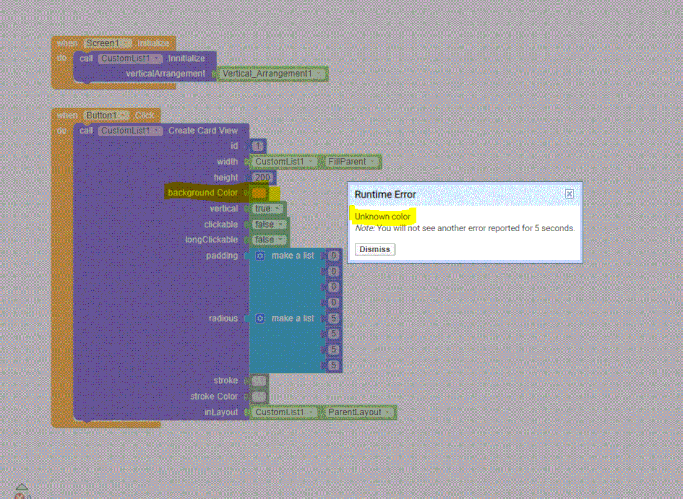themaayur
December 30, 2019, 4:59pm
1
I am using the custom listview extension by @Souvik_Bera but it gives errorUnknown color Note: You will not see another error reported for 5 seconds.
Btw i Am doing it in companion and haven’t buyed it.
Its takes hex color code as input. Dont pass appinventor color block.
themaayur
December 30, 2019, 5:02pm
3
Can you give any example how to create it.
Hex color code ex. #ffffff for white, #00ff00 for green and like that. Just pass it as a string
1 Like
Vishwas
December 30, 2019, 5:07pm
7
@Souvik_Bera how about changing the extension to use App Inventor colours instead?
2 Likes
@Vishwas Thanks for your suggestion, I will add the support of App Inventor color blocks along with the existing hex value in the next update.
3 Likes
Click on the editor once. The color parameter is not changed yet.
themaayur
December 30, 2019, 5:12pm
11
Done that, I restarted the companion also but still not working.
You’re doing something wrong. Reload the builder.
themaayur
December 30, 2019, 5:18pm
13
Reloded the bulider, deleted all blocks and again made same blocks as shown in screenshot above.
Can you post the blocks again ?
themaayur
December 30, 2019, 5:21pm
15
see the aia also bit.aia (256.0 KB)
themaayur
December 30, 2019, 5:22pm
16
Done, Actually forgot to change Colour code for stroke.
1 Like
Change the stroke and stroke color too. stroke is the border width size in px its not a color
1 Like
themaayur
December 30, 2019, 5:26pm
18
Thanks for helping @Souvik_Bera and you must consider suggestion of @Vishwas .
2 Likes
system
January 29, 2020, 5:26pm
19
This topic was automatically closed 30 days after the last reply. New replies are no longer allowed.