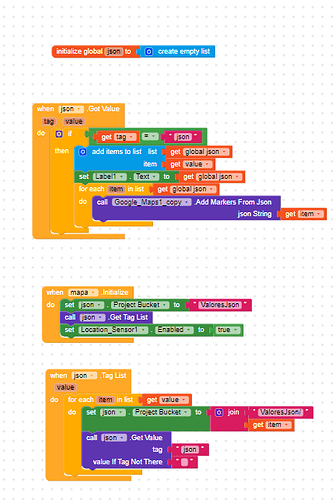That’s what I meant.
hi
i’m trying to figure out how to make a structured request as in documentation
https://locationiq.com/docs#forward-geocoding
my problem is that when i search a location by fillind textboxes with street, city country etc etc i have too many results (it seems)
i want to search a specific place, but i’m not able to make a structured request.
Furthermore, when i get the response i’m not able to extract lat and long
hi, friend how’s the project?
show your query
do anyone ave solutions for dis?
I am trying to create a marker in the way you mentioned but I am getting the following error :
Runtime Error : Attempt to invoke virtual method ‘com.google.android.gms.maps.model.Marker com.google.android.gms.maps.GoogleMap.addMarker(com.google.android.gms.maps.model.MarkerOptions)’ on a null object reference.
Below I have attaced my coding blocks
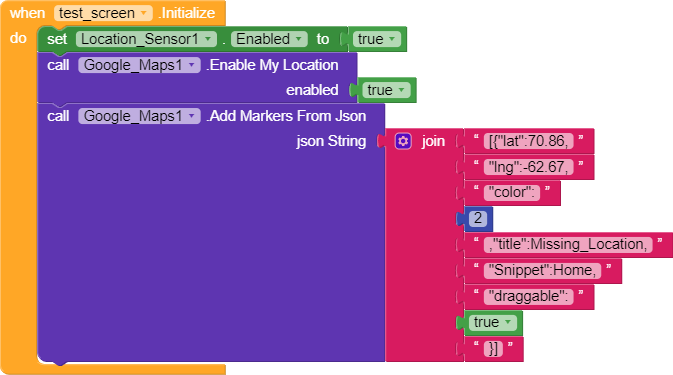
Please help me to identify the mistake
Just remove quotations " " from text
It worked Thank You 
Help needed. To add one location which is loaded with Location sensor
and a list of tags from Firebase
When we use the content in a single line it is working, But when we use in his kind of block, it is not working. Help needed.
Show us your blocks cause you most probably you are doing something wrong. I use join text to create marker json with no problem
I found the Mistake. In the Location name i used a Space. I replace the space with “-” and the problem is solved.
Thank you so much
Can you help me? I did the same thing as you did with error 12014 when showing the markers on the map.

Please debug your blocks with Do it and show me the values in global_json . Most probably in title or snippet you have empty spaces. For example if title is My home you will receive error 12014 but if title is My_Home then no error
I managed to solve the problem, really my title had spaces, but in order to use spaces I just put “” in the title and subtitle in json, leaving it like this 
i tried this method but for me it is not showing marker can some plz help me