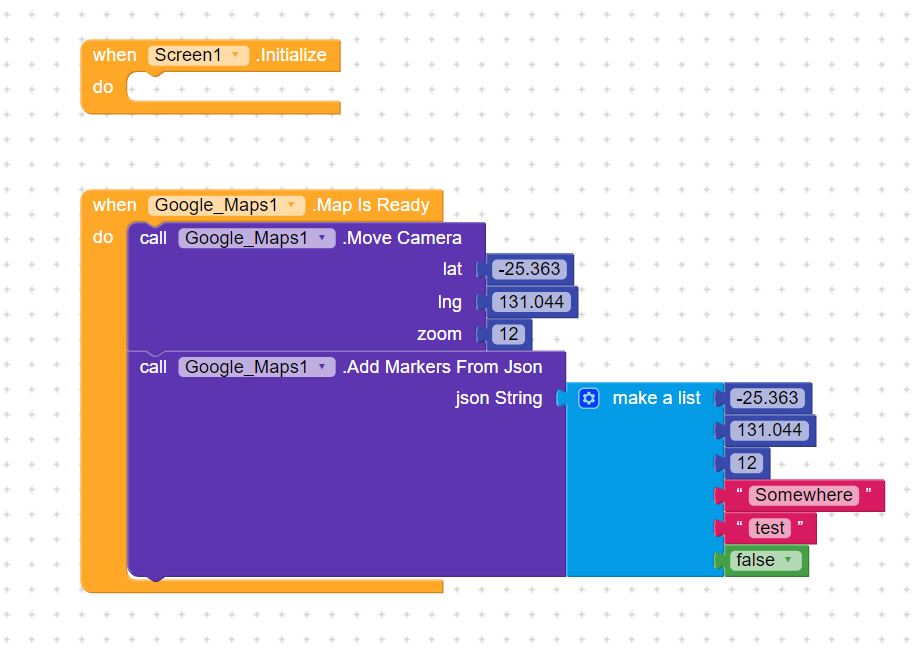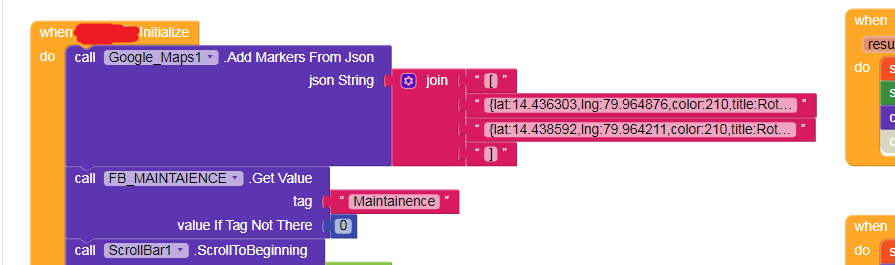Sure, I made a little test App to check out the maps features.
Butt it still doesn’t seem to work.
Json string doesn’t work that way (like list items). It has specific format.
Try:
[{lat:27.77,lng:88.42,color:210,title:Example_Title,snippet:Example_Snippet,draggable:false/true}]
Thank you! works perfectly!
how was last result?. can you share apk so we can understand what kind of app is this.
I tried this way. But not working. Will you please show the screenshot of your code?
I am giving here underthe list value i used
{lat:14.436303,lng:79.964876,color:210,title:Roti Coupon 1,snippet:Collet your Coupon Here,draggable:true}
Testmap.aia (3.1 KB)
I made this little Test App it helped me out a bunch.
Note: only set one marked and then delete it again, the names of the marker are overwritten once set another marker.
Currently a little busy at work but if you need more help I will refine the app.
Use For Each Loop to load data.
Set a list of lat and lng in variables and then for the variable list items run the above snippet
Is it possible to change the icon too?
can you do this?
Just the color
Kodular team. Fix it please
It’s not what you need to fix, and because this icon option has never existed in the Google Maps component kodular, you may want to request this feature for a future update.
That’s what I meant.
hi
i’m trying to figure out how to make a structured request as in documentation
https://locationiq.com/docs#forward-geocoding
my problem is that when i search a location by fillind textboxes with street, city country etc etc i have too many results (it seems)
i want to search a specific place, but i’m not able to make a structured request.
Furthermore, when i get the response i’m not able to extract lat and long
hi, friend how’s the project?
show your query
do anyone ave solutions for dis?
I am trying to create a marker in the way you mentioned but I am getting the following error :
Runtime Error : Attempt to invoke virtual method ‘com.google.android.gms.maps.model.Marker com.google.android.gms.maps.GoogleMap.addMarker(com.google.android.gms.maps.model.MarkerOptions)’ on a null object reference.
Below I have attaced my coding blocks
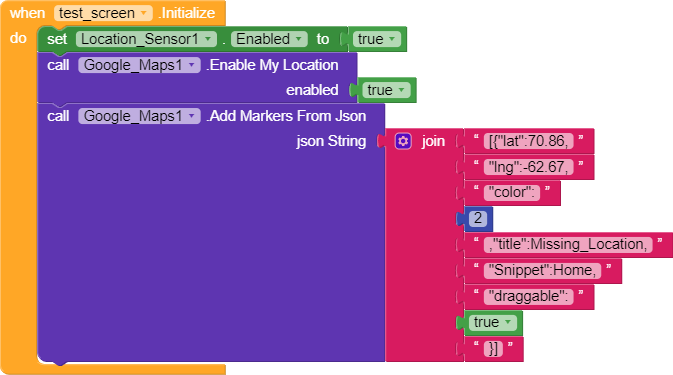
Please help me to identify the mistake