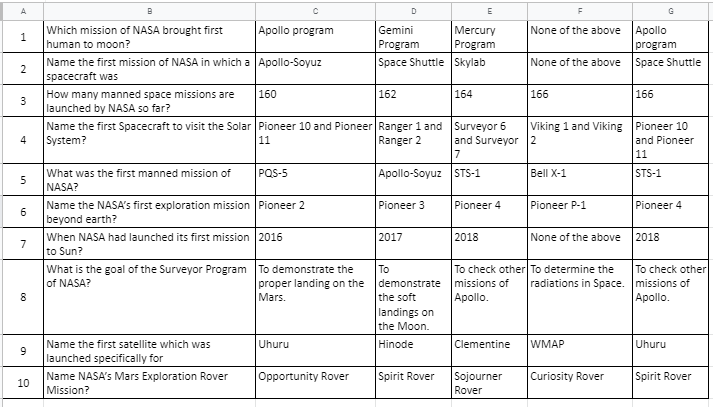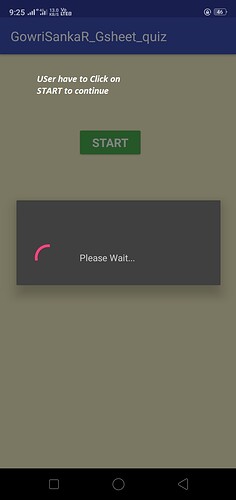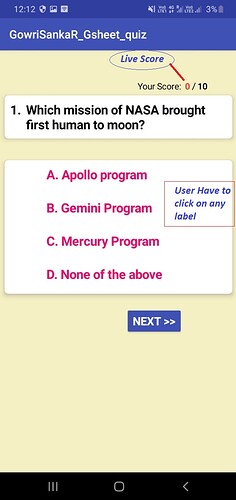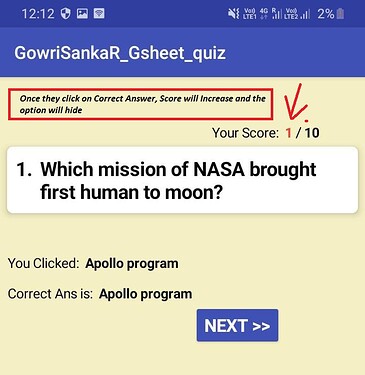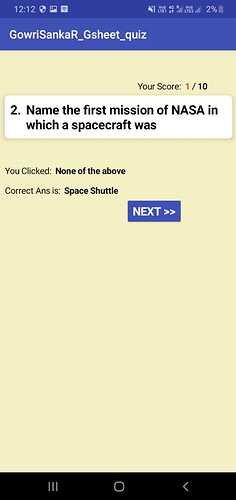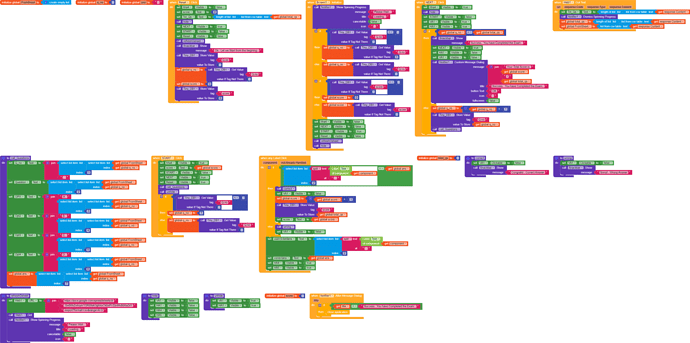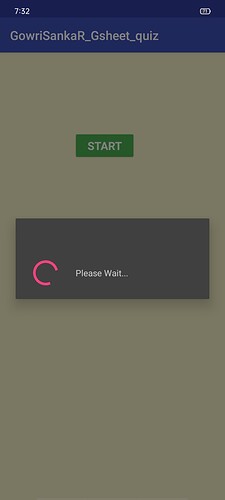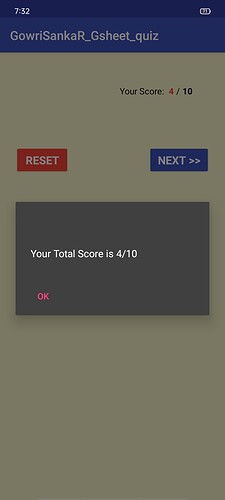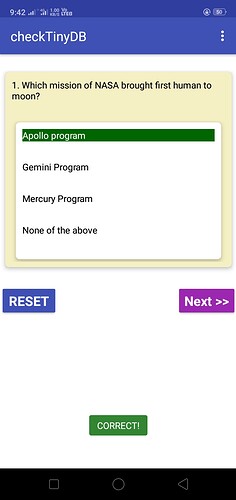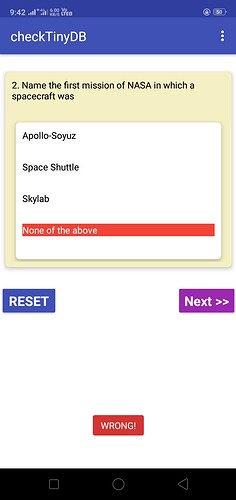What is the name of your app?
GowriSankaR_gsheet Quiz App
Even though plenty of methods are there , but i attempted in a new way to use gsheet to conduct quiz
Describe your app:
I designed this app only for the newbies who joined in our kodular Community for the purpose of making making Quiz app during this pandemic(School level)
(P.S:This app is not recommended for the developers or moderators or even experts. This app is not for sale. Soon i will upload aia file if no bugs are found, so far there is no bugs found.)
I didnt concentrate much on UI. So please dont turn your face. I have attempted to use google sheet can bu used for conducting Quiz app and no need to look for any paid extensions.
I Really thank @Taifun and @dora_paz who helped me directly as well indirectly.
Screenshots:
Sourcesheet:
A col - serial no.
B col - Questions
C col - Opt 1
D col - Opt 2
E col - Opt 3
F col - Opt 4
G col - Answer (Important col)
You can upload any number of question at any time.. But Synchronization is important.
How it is viewable in app:
App Store/Download link:
Demo App : GSR_GSheet_Quiz.apk (5.5 MB)
Used Blocks
Let Me show you the blocks
Process:
I have used few Variables, Procedures. When the screen initialize, i stored tehghseet value in global variable and every move app will display the questions orderly.
In Next version let me simply the blocks and then will give you aia file..
I am also a teacher, and implemented this app with limited group and found so far no issue. Let me update it. I didnt work much on UI, so dont critise about it, You try to catch the Rules of the blocks.
Thank you