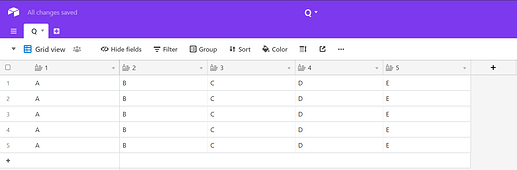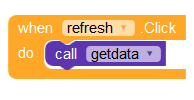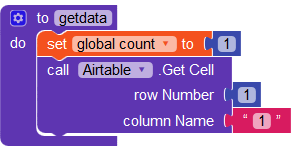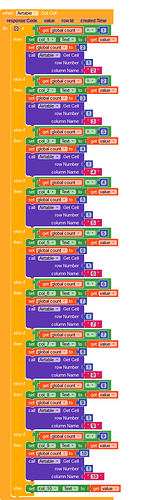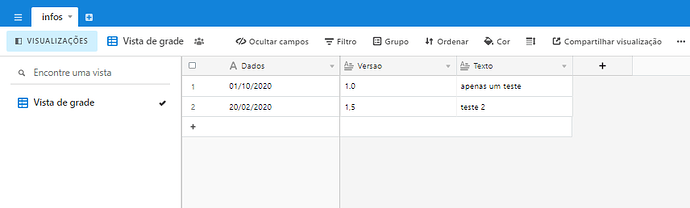Hello Friends, Today i am going to share you a way to get cells from airtable in a ==sequential manner using only one spreadsheet component …==
Actual Issue -
The issue is that if we use " get row " and assign indexes to labels then the cells got are not in sequential order..
From This Image We can understand the issue much more clearly ..
In this image we can clearly see that the Data is in This Format - ABCDE of Column 12345 but airtable is sending Data in This Specific Format Every Time - BEADC of Column 25143
We can see that this is not in sequential order
So how to do that ??
Some will say use " get cell " but if we have 9 -10 cells then using get cell is little complicated as we have to use 9-10 Spreadsheet component
This Can Be Skipped Using My trick
Components Required –
- Spreadsheet
- Labels
- Buttons
In this trick We will Use A global variable which is assigned to 0.
![]()
and a button to refresh the screen
when screen initialize call get data
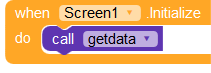
When screen will call get data get cell will be called
and when the cell is got this block will run here the count will be increased in order to get all cells one by one without using more than one component (spreadsheet)
hope You all will like this guide and try this method in you projects !
Last Words
As you all know firebase db is slow than airtable so using airtable should not being complicated use my method to get different cells without use of so many components
Links
Aia - airtable(1).aia (4.8 KB)
Apk - Will be uploaded in next 20 minutes
==No extension is used …==
Credits @ADDYLIN
Thank you addylin for image