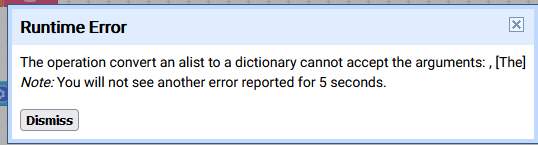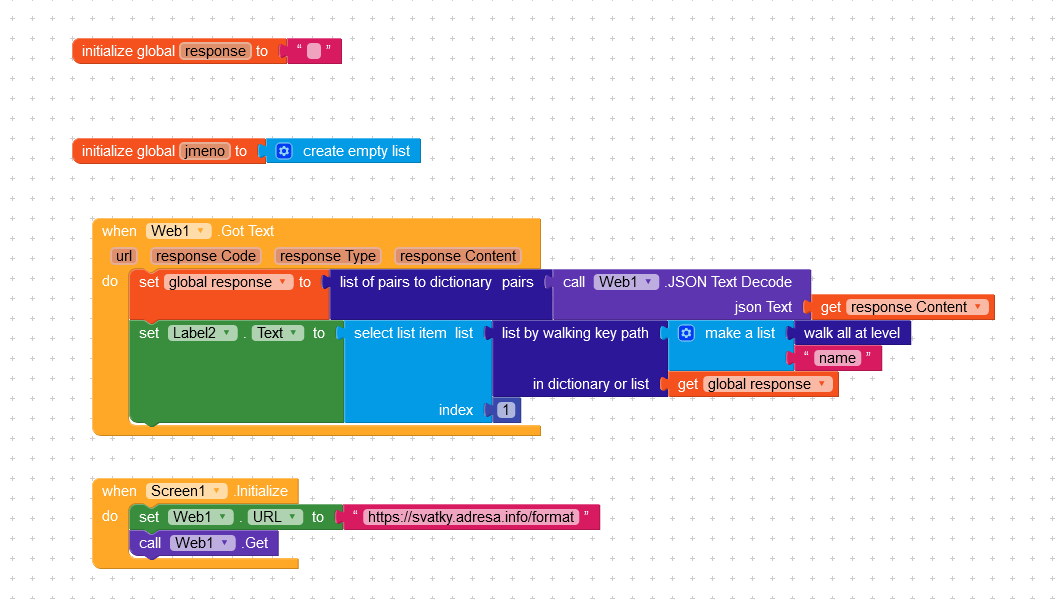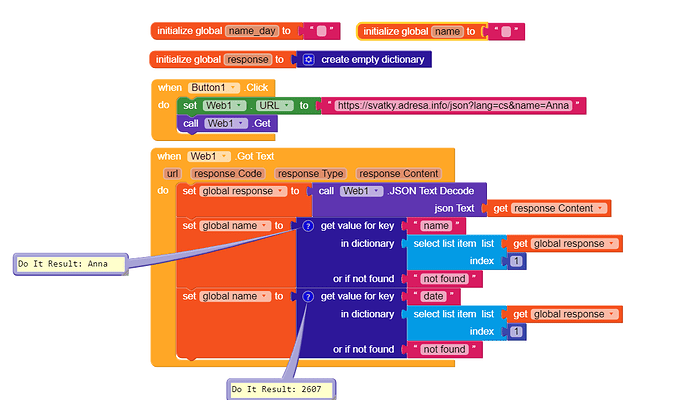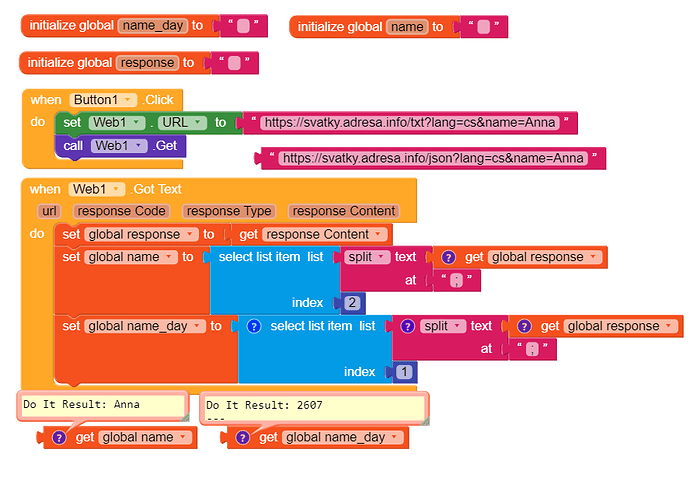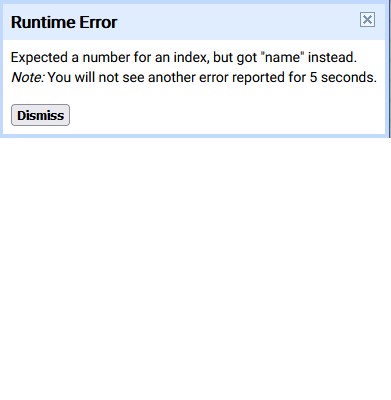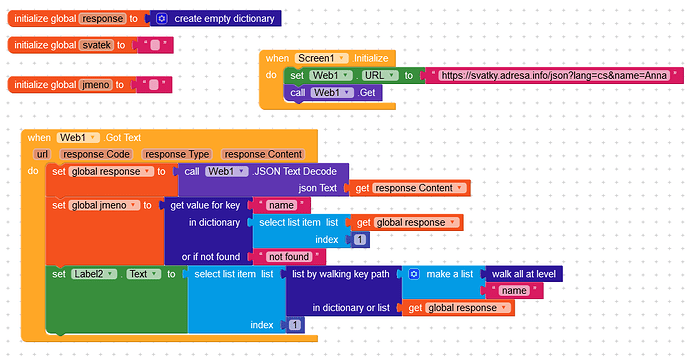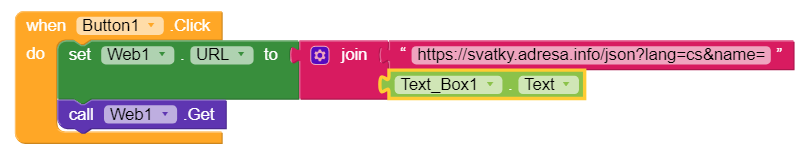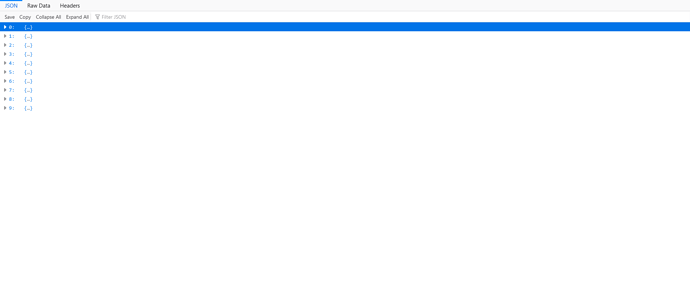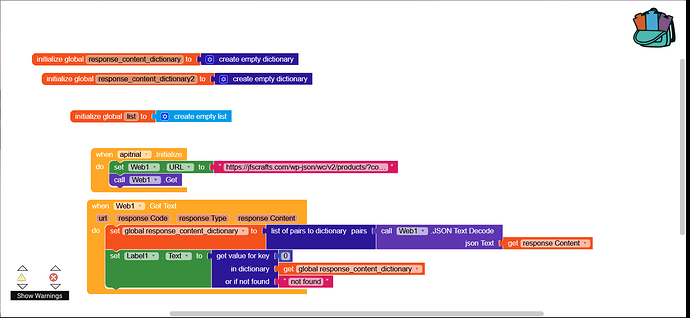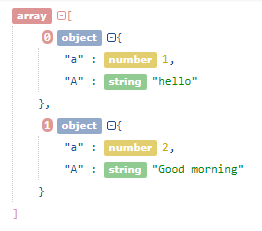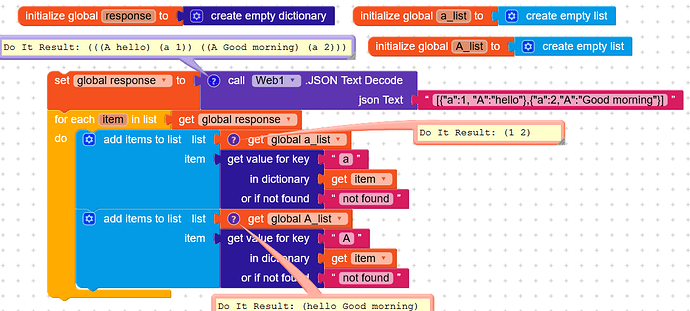Yes… i am using api from https://newsapi.org/
You get this cause see post #48
GOT it.. Thankyou ![]()
Just show the blocks you use to get the info and process the info.
How does the json look that is returned? What api are you using?
Just set label to get global jmeno
Ok i got this.. but it will show only Anna or not?
See how this api works here.You search either by name or by date. So you can use a join block and either a textbox to enter name or a date . You have to try it
For example
i got this thank you
Do you think this method will work if the JSON data is in the Php format?
If the web response is in json format it will work pakka
i am getting a runtime error
My Json Output is in this format
and i get a runtime error
![]()
sorry i cannot show more data due to content privacy
but can u help me
my blocks:
Your json is an array with 10 objects so 0 in not a key but array’s index
Thanks,
so what should i do to get it as a dictionary, or be able to store data in any other form ?
Since I do not know the structure of your json I will post an example. My json array is …
[{"a":1, "A":"hello"},{"a":2,"A":"Good morning"}]
The blocks I use to work with this is ..Actually your response is a list with 10 lists so depending what you what to do you customize your procedure
There is a easy way to get list [1, 2]by using get list by key path and walk all at level.