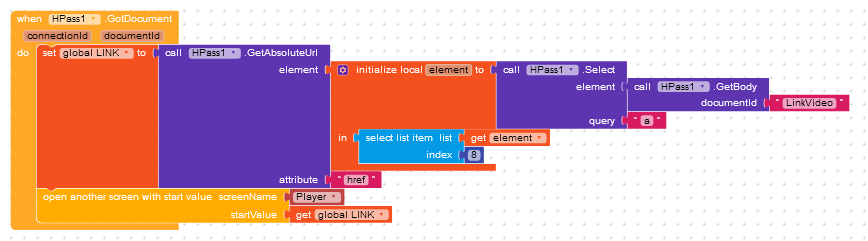To play large videos with direct link from MediaFire, we will need an extension:
[FREE] HPass - HTML Parser (Beta v0.1.0) - Extensions - Kodular Community
After installing the extension in your project, follow the step by step
- Let’s create a connection with the mediafire link of your video like this:
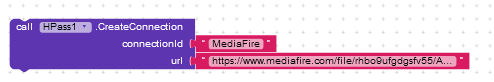
In ConnectionId you will create your id.
In Url, put the mediafire link of your video.
-
With the GetDocument block, you will create an id to your document with the id of your connection (previously created)
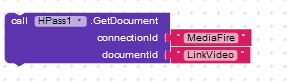
-
Now you will use the GotDocument event block. In it you will add your favorite Video Player
Then, you must assemble your blocks in this structure, so that the extension parses the html of your link and takes the absolute url of the video
This structure should be where you receive the url for reading in the video player