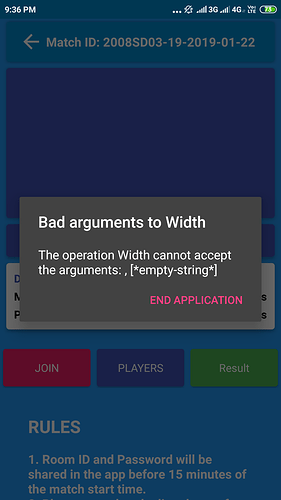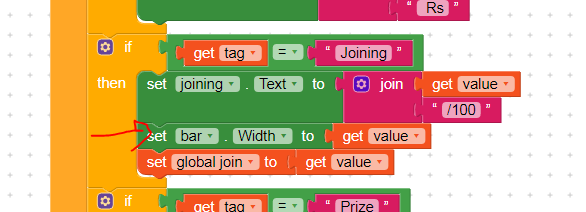Can you paste the blocks around the view button.
We only open AIA as a last resort as it takes time to import etc.
Actually it’s not my creation, I got the AIA file from a YouTube video, the link of the video is:- https://youtu.be/6mGIuXA1LMc . For the error I contacted the owner of the YouTube channel, but the owner not reply me. Therefore I submit my matter here. I doesn’t know about the block which you want to see. Please download the AIA file which I uploaded here and check the matter and give me the solution. Please help me.
If you are asking for help, I recommend you to make it as easy for others to be able to help you …
You probably will get more feedback then…
which means in your case post a screenshot of your relevant blocks…
To download the aia file, upload it to Kodular, open it, do some bug hunting for you, etc… this takes time, and most people will not do that…
Thank you.
Taifun
The AIA file has many screen, therefore I don’t know in which screen the error occurred. Therefore i’m not able to give you the screenshot of the block.
what are the blocks behind the view button?
Taifun
I don’t know because it’s not my creation. Please check the AIA file.
This is a little complicated for your first app.
This requires Firebase, and a datastore that belongs to the author. It could be that the datastore has nothing in it, which is why you get the error.
Using Firebase as your first app is a little advanced. Watch the video again and step by stop watch what the creator does and why.
You can then repeat it yourself.
I followed the tutorial and insert the same in the file. The app needs these credentials:-
- Firebase URL
- Firebase token
- Airtable API credentials
- Airtable Base
As per the tutorial I changed the value of all firebase database as insert the firebase database URL and legacy server key as firebase token. In the spreadsheet file I inserted the airtable details which I can see in the tutorial video but nothing happens properly. I got error in the user app which I uploaded here (The AIA file).
In which screen you got the error, please give me the name and how can I solve it?