See here:
You need to change the TabMode property to Fixed, the same property exists in the TabLayout component.
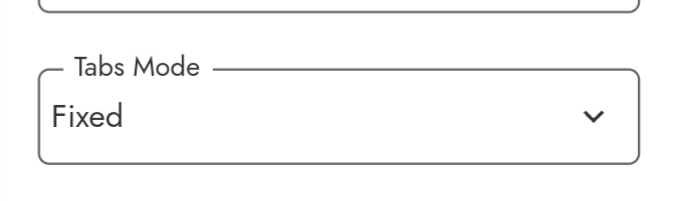
Source :- TabLayout - TabsMode
Turn On Fixed Option
Explain please
See my answer above to know what block / property should you use , you could also check the documentation as @Rogerio_Rios said.
I tried but tab text not show full length and tab aren’t scroll…
Have you set the tab mode property to Fixed
It works with me as I’ve already shown 

And the tabs are scrollable.
This how you should set it:
I made some experiments , seems that you have to set the tab mode from the blocks in order to work , this behaviour didn’t happen with the view pager  Try to use this block on screen Initialize:
Try to use this block on screen Initialize:
![]()
I set the tab mode to 1 for fixed as the documentation says. Adding it before it after creating tabs works for me.



