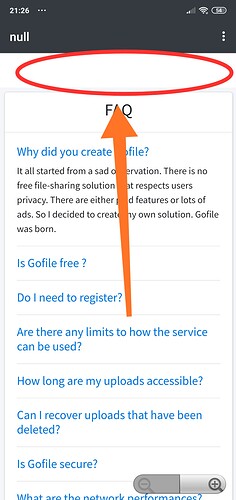Hello! How can I hide the header? I have tried those blocks. Here is the ais: Gofile_FAQ.ais (2,3 KB)
Web → Gofile - Cloud Storage Made Simple
(I have hide this class , but it is not completly hidden ==document.getElementsByClassName(‘main-header navbar navbar-expand navbar-white navbar-light’)[0].style.visibility = ‘collapse’;;==)
Style.visibility = hidden
Before trying this check you are getting dom or not through console.log
I have also tried it, but with the same result
Try to console that you are getting dom or undefined.
Use when console.error block and print everything on label and check.
Whic block have I to use? I use the webviewer extension
Try on chrome first on your pc that you are getting dom or not
I don’t get anything. You can try it if you want
==document.getElementsByClassName(‘main-header navbar navbar-expand navbar-white navbar-light’)[0].style.visibility = ‘collapse’;;==
Maybe classname is wrong
So what class name can I use?
Classname is changed with different viewport and some websites changes her classnames monthly.
So not possible you can try with id search for id