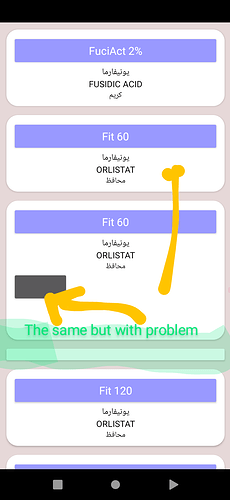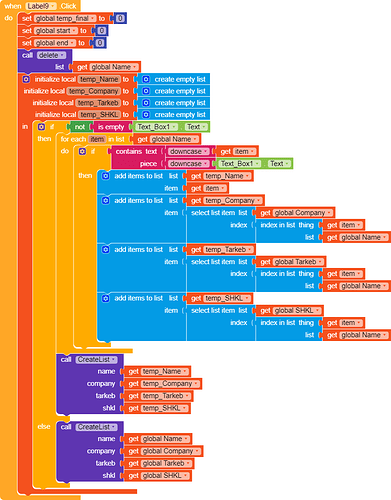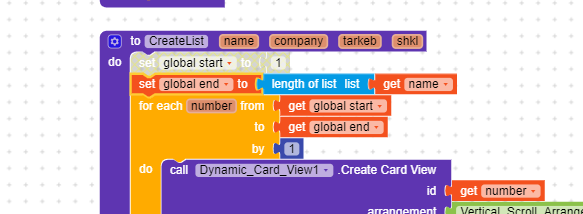First item alone didn’t appear or something else.? I feel difficulties with the language so I didn’t focus on it.
No, I mean at the beginning of get all rows , the the data is getting done normally, but after a few seconds to load the rest of the data gradually, the first cardview is loading successfully, but then the first cardview is repeated with this black piece inside it and then the rest of the data is getting normally
Like that
Normal data row(x) > rest of data(y) > rest of data(z)
In y and z
First cardview repeated (first repeat get data with normally but in second repeate > show a black in the cardview)
please can you help me with search (i cant search ) > after searching show problem select list item
Select list item: Attempt to get item number 0, of the list (Fluva 40 Fluva 20). The minimum valid item number is 1.
I cont sit in system for next 8 hr, later I will try…
As I said, I was focused on screen init only to avoid lagging of loading. Now it is corrected then search option I will try
ok thank you ![]()
This problem is due to , blocks not saved properly based on my system(which loads perfectly for me without that black)
It is due to misbehave of start and end number
Ok, but why doesn’t the search work if all the items have been loaded successfully
As I believe start and end is not fixed. See the create list procedure, set start to 1 and end to length of any global list and try
Also check the shkl list, Is it empty or not.
I hope if no matches found app will feel lagging, because you are about to create 500 item. I don’t think search option would be better for you for this dynamic component with 500+ items. Better you try with default list view. That would good option and will work good to you esle you cannot avoid the lagging
If set start to 1 > will show black in cardview
I got tired a lot and didn’t get any solution, I asked a lot about solutions in the kodular community and I didn’t find any solution to search after get data gradually
i
As I said pls wait for 8hr. I will fix it. Need to checkp up what is missing in the logic
Your video shows created lists are deleted.. and some amount of CV created without any labels. So problem is in the create list blocks as well as in the label button click
Thank you very much for your help, for a whole month I have been trying and have not found any result to use search when loading data gradually
This is the logic. After search you arranged blocks to create temp list. Now the problem is loading data gradually. So I suggest you to create one more temp variable and clock.
So once search complete, set the clock to timer meanwhile set the newly created temp variable to length of any temp list, set start to 1 and end to if global new temple list to less than 100 then get templ variable else 100 and use create list block by changing all into temp list name also set new clock to timer.
When new clock timer just do the same blocks just like what I did for previous clock timers
Your search issue will be resolved.
If I wait for you until tomorrow, can you explain to me the blocks THAT MUST ADD in the ASNAF screen? Because I don’t understand much because of the language
Yeah I will but need to wait.. if time permits me to sit in system I will adjust it , the problem is creation of dyna comp is totally different than after gatiing data’s from airtable and search .. that is need to be unique
As i said, i have fixed your both issues, Loading and search everything corrected
fortesting_1.aia (1.1 MB)
Check the ASNF Screen. I have tried two dynamic components, one for main and another for search, in same procedure( And this is new for me and got suceeded ![]() , test it and tell me.) You can remove the dynamic cv, labels from designer part
, test it and tell me.) You can remove the dynamic cv, labels from designer part
Thank you, all problems have been solved thanks to you. Thank you for everything you have provided. I hope to reach the level of experience you have.
Is every second it loads a one by one item or more ??