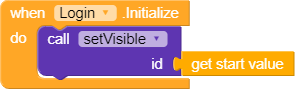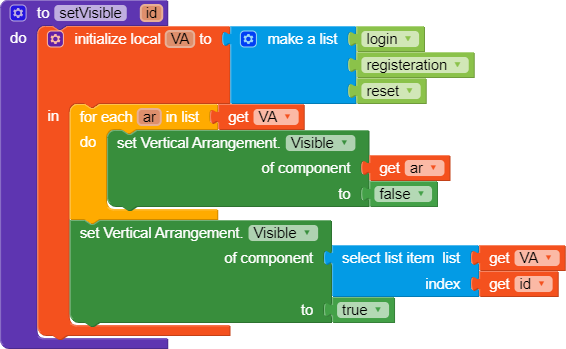Hi!
So I have an app with two screen. On the first screen I have made 3 screen using layouts and because of too many blocks as per my app’s requirement I have another Screen, Screen 2. Now what I want is that whenever somebody press back on screen 2 he should be redirected to the 2nd layout(vertical) from screen one and not to any other layout. I have never tried these things before so need some help.
Ya you can use open another screen get value block…
Use a tinydb to store witch arrangement is open.
Get Value block is not working for me
Ok I will try but I have never used tiny db in any of my app. Can you please give some blocks example or something like that!!!
Search the forum. There are many topics about tinydb.
you might want to learn the basics…
Taifun
A very good way to learn App Inventor or Kodular is to read the free Inventor’s Manual here in the AI2 free online eBook App Inventor 2 Book: Create Your Own Android Apps … the links are at the bottom of the Web page. The book ‘teaches’ users how to program with AI2 blocks.
There is a free programming course here Course In A Box and the aia files for the projects in the book are here: App Inventor 2 Book: Create Your Own Android Apps
How to do a lot of basic things with App Inventor are described here: How do you...? .
Also do the tutorials Our Tutorials! to learn the basics of App Inventor, then try something and follow the Top 5 Tips: How to learn App Inventor
Couldn’t found a perfect one, can u give me any link