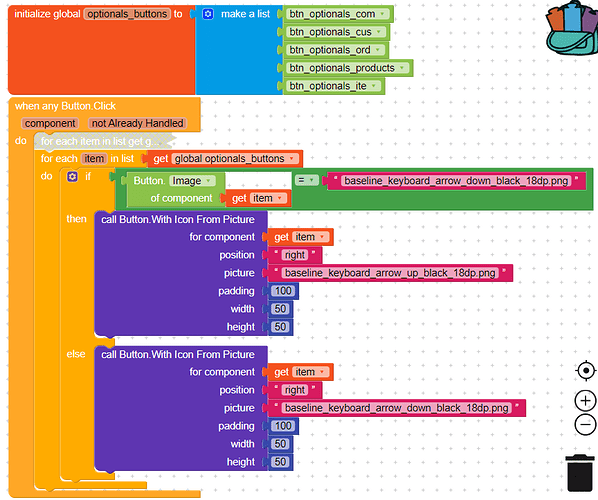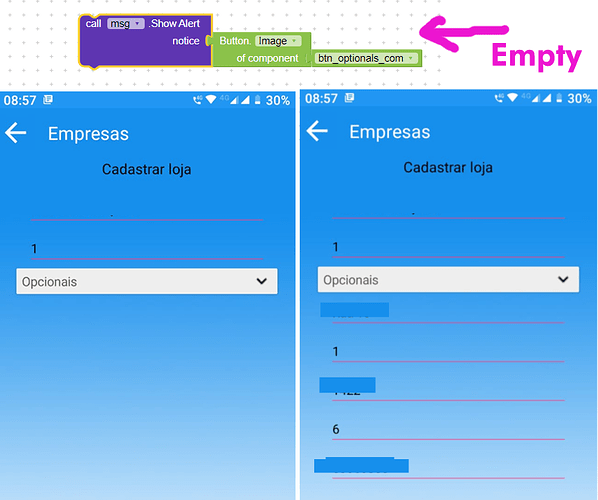I’m trying to get the image of the clicked button but it looks like something is wrong or doesn’t work as it should. When I click on the list button, it does not return my current image. Any way to switch between two icons on a button?
Did you do the ’ Do it ’ ?
I used “Do it” in a notification with the real component and it returned empty.
In the notification? But did you see the contents of the list? Did you check the get iten of the loop?
Using the component outside the list directly, the image on the button does not exist even if it is set