How do I use File Move Component? Please help me…!

please don’t hijack other threads… I moved your question into a new thread now…
Taifun
A very good way to learn App Inventor or Kodular is to read the free Inventor’s Manual here in the AI2 free online eBook App Inventor 2 Book: Create Your Own Android Apps … the links are at the bottom of the Web page. The book ‘teaches’ users how to program with AI2 blocks.
There is a free programming course here Course In A Box and the aia files for the projects in the book are here: App Inventor 2 Book: Create Your Own Android Apps
How to do a lot of basic things with App Inventor are described here: How do you...? .
Also do the tutorials Tutorials for MIT App Inventor to learn the basics of App Inventor, then try something and follow the Top 5 Tips: How to learn App Inventor
Taifun
Please guide me on this topic.
Where is the problem, show your blocks …
To move a file, set the “input” part to the path of the file you want to move, and set the “output” part to the new place and filename. Remember you can’t move assets, though.
Something like this:
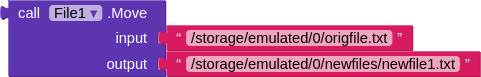
Where to set this block?

try for example a label component…
you might want to read the documentation about what will be returned after using the Move method…
it could be successful or not successful…
Taifun
Also, what do you want to move?
I want to move .Zip file in app behind.
what about trying something?
see also tip 2 here App Inventor: How to Learn | Pura Vida Apps
Taifun
This topic was automatically closed 30 days after the last reply. New replies are no longer allowed.