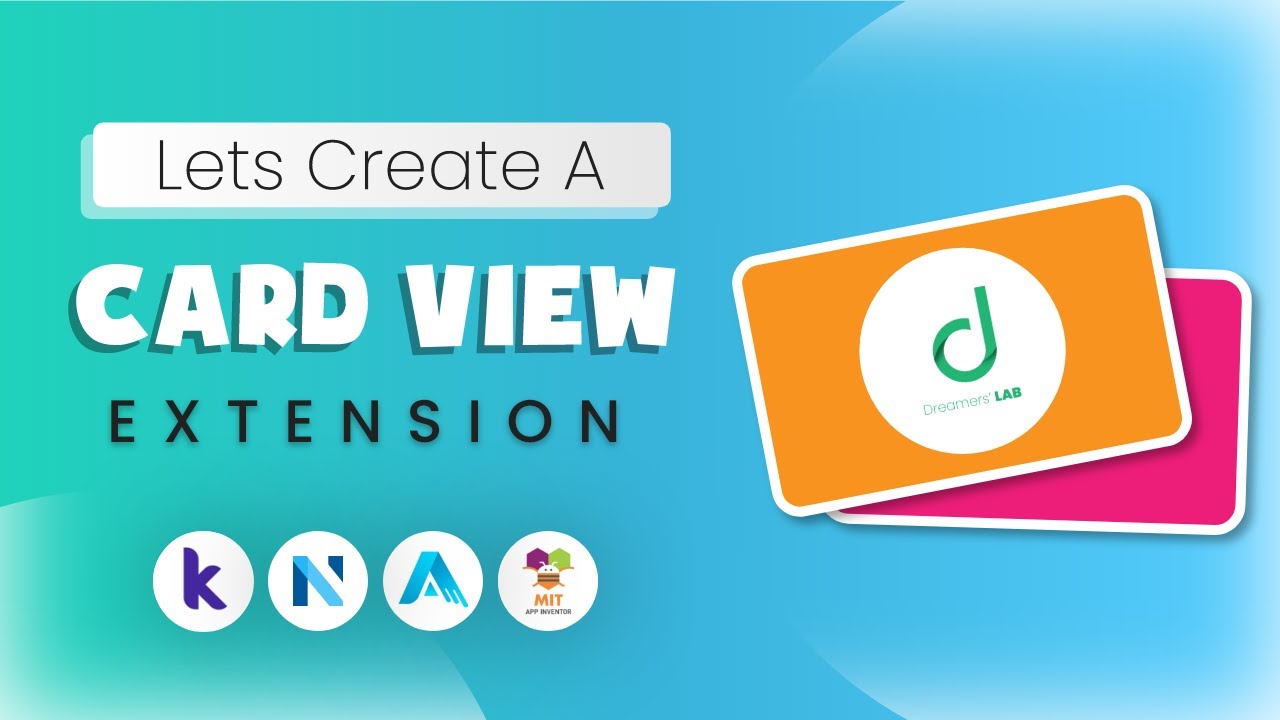dewi
May 27, 2022, 9:00am
1
@SimpleFunction
public void Start (AndroidViewComponent view, float awal, float akhir, int duration, int repeat, int delay) {
ObjectAnimator rotate = ObjectAnimator.ofFloat(view.getView(), "rotation", awal, akhir);
rotate.setStartDelay(delay);
rotate.setRepeatCount(repeat);
rotate.setInterpolator(new LinearInterpolator());
rotate.setDuration(duration);
rotate.start();
}
@SimpleFunction
public void stop (AndroidViewComponent view){
ObjectAnimator.rotate.setFillAfter(true)
}
}
dewi
May 27, 2022, 12:08pm
3
@SimpleFunction
public void stop (){
rotate.cancel();
}
error like this
Balajidev
May 27, 2022, 12:35pm
4
Declare rotate variable as public
1 Like
dewi
May 27, 2022, 1:04pm
5
that is i dont know how do that
Shreyaa
May 27, 2022, 1:11pm
6
private ObjectAnimator rotate;
@SimpleFunction
public void Start (AndroidViewComponent view, float awal, float akhir, int duration, int repeat, int delay) {
rotate = ObjectAnimator.ofFloat(view.getView(), "rotation", awal, akhir);
rotate.setStartDelay(delay);
rotate.setRepeatCount(repeat);
rotate.setInterpolator(new LinearInterpolator());
rotate.setDuration(duration);
rotate.start();
}
@SimpleFunction
public void stop (){
rotate.cancel();
}
try this
@dewibatiah
1 Like
dewi
May 28, 2022, 8:45am
9
how make @SimpleEvent animation end@Override @SimpleEvent
Shreyaa
May 28, 2022, 9:03am
10
private ObjectAnimator rotate;
@SimpleFunction
public void Start (AndroidViewComponent view, float awal, float akhir, int duration, int repeat, int delay) {
rotate = ObjectAnimator.ofFloat(view.getView(), "rotation", awal, akhir);
rotate.setStartDelay(delay);
rotate.setRepeatCount(repeat);
rotate.setInterpolator(new LinearInterpolator());
rotate.setDuration(duration);
rotate.start();
rotate.addListener(new AnimatorListenerAdapter() {
@Override
public void onAnimationEnd(Animator animation) {
super.onAnimationEnd(animation);
OnEnd();
}
});
}
@SimpleEvent
public void OnEnd()
{
EventDispatcher.dispatchEvent(this, "OnEnd");
}
@SimpleFunction
public void stop (){
rotate.cancel();
}
1 Like
dewi
May 30, 2022, 1:52pm
13
Shreyaa ,how is build.gradle this in extension```
Shreyaa
May 30, 2022, 2:22pm
14
Adding dependencies directly in extension isn’t supported
You need to download library from Maven repository
https://mvnrepository.com/artifact/at.wirecube/additive_animations/1.9.3
1 Like
dewi
May 31, 2022, 5:00pm
15
how is compile ,with rush or with extension maker from niotron?
Shreyaa
June 1, 2022, 4:05am
16
Download library from maven repository and place jar file in deps folder
You can watch this video by @zainulhassan for better understanding
system
July 3, 2022, 11:46am
18
This topic was automatically closed 30 days after the last reply. New replies are no longer allowed.