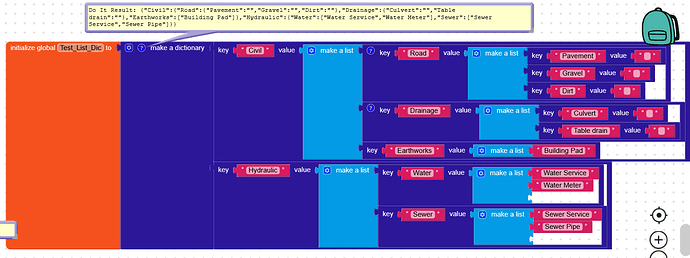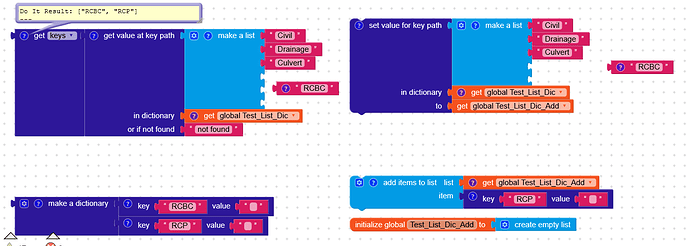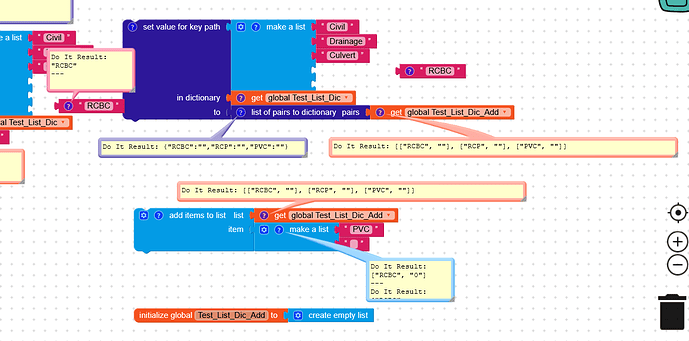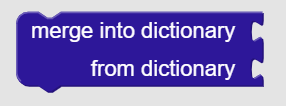Hi,
First time posting. Been trying to solve this problem and since run out of ideas.
Beginner coder so my question may reflect some serious newbie face palming.
I’m trying to add a dictionary key and value (more than one) into an existing dictionary value. The idea is to build a list of dictionary keys into an existing dictionary value.
In the example below you can see the pre-build dictionary I created. Then I manually built a dictionary (loose “make a dictionary” block at the bottom right which I “set value for key path” into the existing dictionary “Test_List_Dic”.
What I want to do is create a list of new key and value pairs which I can add into existing dictionary values as an automation. Essentially I want the user to type in “RCBC” add, “RCP” add, “PVC” add and have the app build a list of keys (RCBC, RCP, PVC) with empty values and place them in the value set in the “set value for key” path.
I’m thinking I might be trying something not possible however, I’m hoping there is a way.
Really appreciate people spending their time my issue.
Cheers in advance!