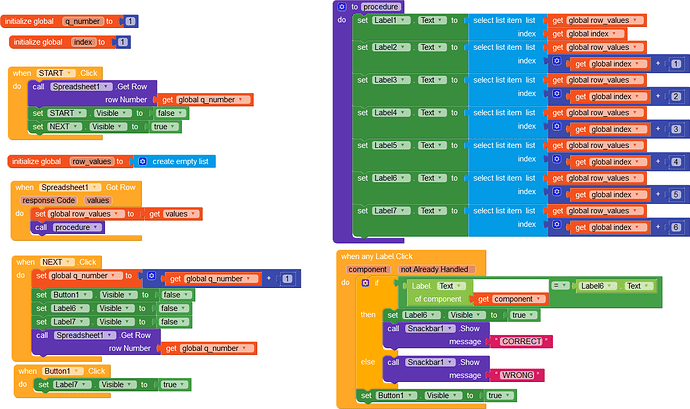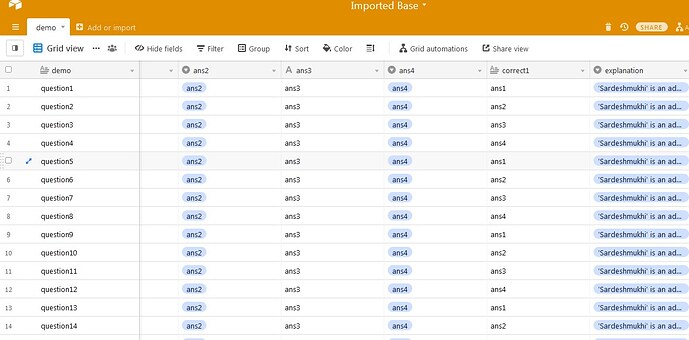Use the statement in a text label, or with the help of join block (you can give /n to step down to a line like pressing enter in paragraph
here is one text label how to do that
Did you try HTML FORMAT ?
Copy all the contents and paste in the text field (in designer mode) if user click any answer set the label visible to true, untick the visible from the designer mode
no i have not used html format
this is connented to spreadsheet
Then is is very easy, do you know how to extract text from googlesheet?
here is airtable
Do you know how to extract text from airtable?
If your answers in gsheet click here,
If you are using airtable click here,
Just redirect the response content to display in the particular label. Also adjust the label width and height to give nice UI . Very simple
i m using airtable and where is response content
I mean it by considering gsheet. Because gsheet always better than spreadsheet… for airtable you have to redirect the get cell value into the label. I hope both the link may givee you clear ideas, if not tell us again
Ok tell me first, how do you show the question and answers in the app?
Extracted from airtable?
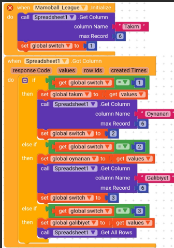
In the same block,
add
if get global number =6
Set global answer(create new variable) get values…
And whenever user clicks on answer or you can assign another one button like show explanation, make the label.text to visible to true and use the block set label.text to get global answer
i can not fix here anything
Ok leave it. Tm morning I will show you as a block. Now I am away from pc .
See , i have constructed very very simple code for airtable quiz app without any UI.
When user hit START, it will distribute the first question. If user click on correct answer, it will pop up CORRECt and if user click EXPLANATION, it will display the explanation. I have added very basic blocks, you can decorate it with multiple VA.HA/Extensions etc etc
AIRTABLE
See the App response

My Suggestion, First you prepare all the things in EXCEL sheet. If are copying the source from web make alignment properly. then copy all by using ctrl+A & ctrl+C then in the airtable follow as shown below,

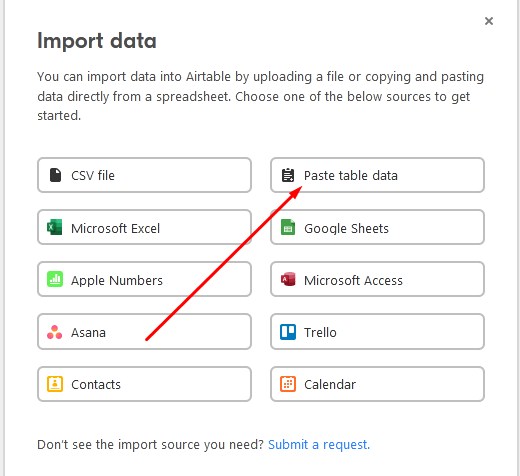
And everything will work fine… If it solves dont forget to hit solution