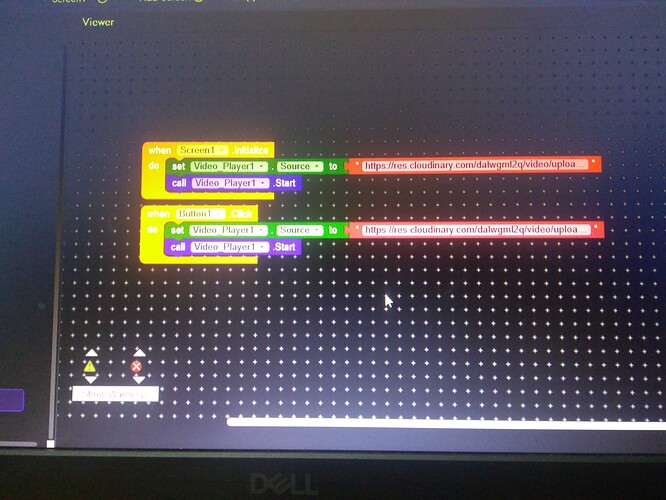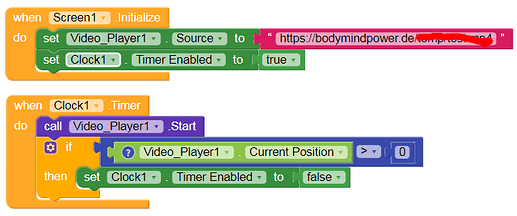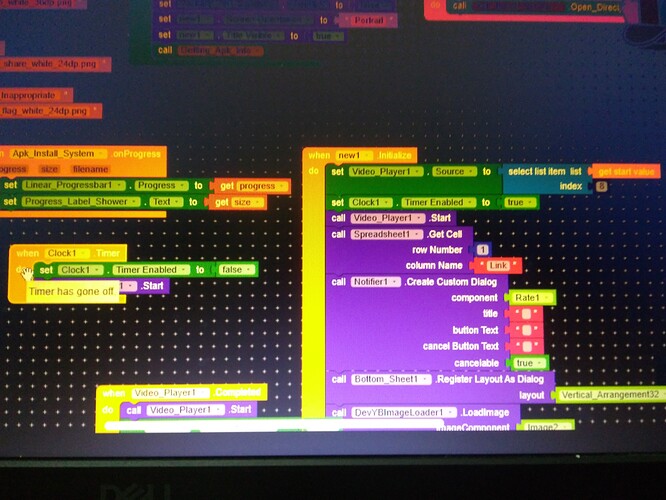I am using video player and I found some bug
When you use video player start it will only work on the block click
I want it on intallise I tried it but video did not played and I start video block used then itt worked
What should I do now
If you think that its a bug then post the relavent blocks.
Also post the apk to explain your problem.
Ok @themaayur
bug.apk (5.0 MB)
take clock timer of 100ms and set enabled to false and when you set source of video then set timer.enabled to true..
and when clock.timers is done just start playing video
Already tried
Actually bug is I have disabled controls when screen is intallised video is loaded everything but you have to click on the button resume in controls but I want to hide controls
Now I found a thread on community about this bug please anyone merge this topic with that
In that Mika said that this will be fixed in later update but not fixed till now what should I do now
How to autostart a video
Taifun
Still not working @Taifun
Please search in the community before post.
Look my solution
just show the improved blocks, please
I did mine with a button click
Try it: Add a button and make a timer maybe for 5 secs when screen initalize set the clock to true
when the 5 secs done call button1.click maybe it will help you
EDIT: probably you forgot to disable the timer in the designer?
what exactly prevents you from trying a few things, for example to use a longer timer interval?
see also tip 2 here App Inventor: How to Learn | Pura Vida Apps
and rather than just saying “not working” what about providing a screenshot of your relevant blocks next time?
Taifun
No @Taifun
move all your blocks below the
set Clock.TimerEnabled to true
into the Clock.Timer event
Taifun
Thanks it worked