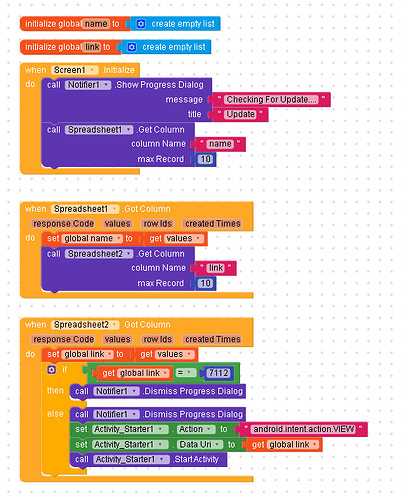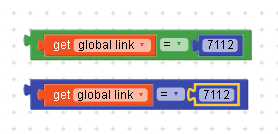I don’t want to question your intelligence ![]() but just posting an image is not how we want you to ask a question.
but just posting an image is not how we want you to ask a question.
notifier wont getting dismis
it means something is error in my block so i want to know what the error
@Threath_Intelligence global link is a list so try using select items from list block
@Threath_Intelligence said clearly here
It mean data from Airtable is not coming. If the data had arrived, the progress had to be dismissed wether the global link contains any value because in the if/then block, the dismiss block is present in the both then/else part. Then it is clear that the data isn’t arriving.
@Threath_Intelligence , you should recheck your details like API keys and base ID and make sure to enter the correct name of the columns while getting the data and also you haven’t any empty row in your table
Never used Airtable but could that be a problem with an empty row?
Yes. I heard many time on community. Data doesn’t comes when you have any empty cell or row in your table
@iamwsumit nothing fault in airtable data is comming from airtable i have checked but something error in activity starter
Check your table name, base id , key value so check Is there any empty cells as said in the above posts
If the value is not 7112 mean process will move to next step
Show your airtable, if not
@Still-learning I have cross checked by puting lable text to get global link value and i am getting correct respondce so this means airtable data is comming correctly
Do you want to open all the link or specific link? Because as per your procedure you are trying to open all the link using activity starter(it will work with only one link at a time)![]()
So use select list item or in the get column use specific number instead of 10
i have put only one link there for testing
Only one link mean remain 9 cells what you have done? Instead of if else block use one labor and catch the global link. And show us the value, then We will tell you your problems
@iamwsumit thats 7112 is something else
if value on airtable coloum is 7112 then directly move forward to another screen
if there is something else then it use activity starter to open that web page
@Still-learning i have only one link but here i put 10 in max record
in my airtable there is only one block have only one link
As i said try this.
In the index place you use this block.
random value from 1 to length of the list get global link
@here Thanks for helping me
right now i get main fault
I only replace green logic block to blue maths block and now its working
This topic was automatically closed 30 days after the last reply. New replies are no longer allowed.