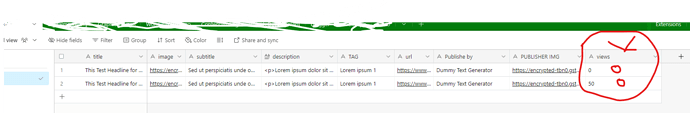When someone clicks the list view image and text button here, it will store the number of clicks in the airtable views column.
For example: If 5 users click on ’ example title ’ then it will be views column store.
And next 15 people click on the same listview then it will change to 15 count.
How many clicks on the listview button will be counted,
I have given the screenshot below, please share a screenshot of who blocks, so that I can understand i
Thanks you
On listview clicked,
1.get the current cell value stored in the airtable
On cell value obtained,
1.use local variable to 0
2.add the obtained value to local value
3.save the local value into the current cell
1 Like
Please share blocks screenshot 
Hey my friends please share blocks screenshot sample please 
Show people what you have tried so far
I don’t understand it, please share blocks screenshot this
When a user clicks the List view text image, it will show the views column. As I clicked on the listview the views column will be 1, and when someone else clicks on the listview it will update to view 2. How to do this in airtable. I don’t understand it.