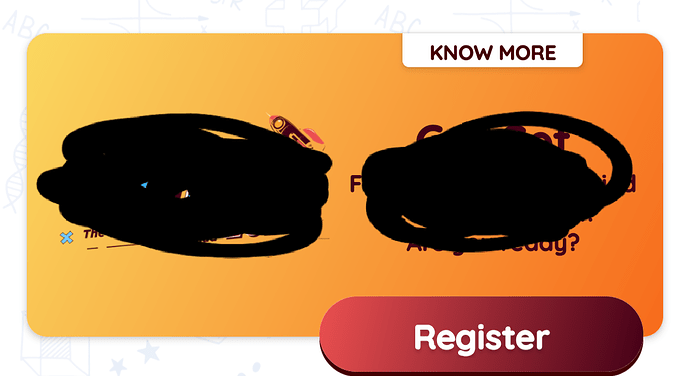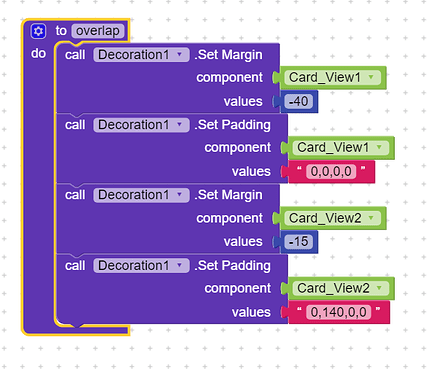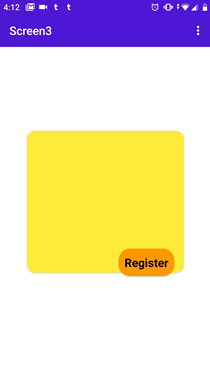Can Anyone Help How to Overlap Both The Cardview To make This I use Floating View Extension .But I don’t Know To use I want to Do like This
Use this extension - [PAID]RePosition - Create you Layout
Ok I Want The Same
@Rogerio_Rios use decoration component . Just set it’s margin in minus which component you want to overlap on other
Ok.
I’m not an expert on that. I just answered the question. I don’t know if what I did is the best. But it worked for me. Then, after I will test this tip of yours.
I am on Phone I will test your Then I will Tell if Success
I will Mark’s you As Solution
I am on Phone I will test your Then I will Tell if Success
I will Mark’s you As Solution @Techy_Gang
Read this post. if its solution then mark as deliver.
Thank you
No need of extension It can be happen with decoration component or animation utilities
i tried to recreate this from Decoration Component -
what i learn’t -
if i place the label below cardview and then overlap using margins,
then it works.
Label overlaps over cardview.
if i place the label above cardview and then try overlap using margins,
then it don’t works.
Label goes behind the cardview.
if i try to overlap cardview it don’t works in any way, either placed below or above.
i must be doing things wrong maybe. ![]()
Great I got Many Answers Maximum Are Correct
It would Be great if There Will Me multiple solution Marker
Best Answer are
![]() @ADDYLIN,@dora_paz
@ADDYLIN,@dora_paz
![]() @Rogerio_Rios,@iamwsumit
@Rogerio_Rios,@iamwsumit
![]()
Take This @Rogerio_Rios,@iamwsumit
![]()
U are not doing wrong the components that are placed below overlaps
Why will anyone said if he didn’t get the solution mark ![]()
![]()
![]()
![]()
This extension is beyond the animation , it’s very best to do animation easily i am using it and it gives good output
Try to find the must suitable answer among all posts. I have removed the solution tick because you put it a wrong place.
Done Check It
This topic was automatically closed 30 days after the last reply. New replies are no longer allowed.