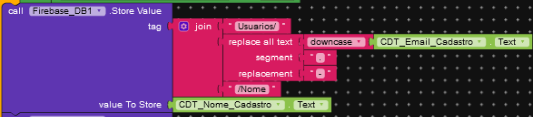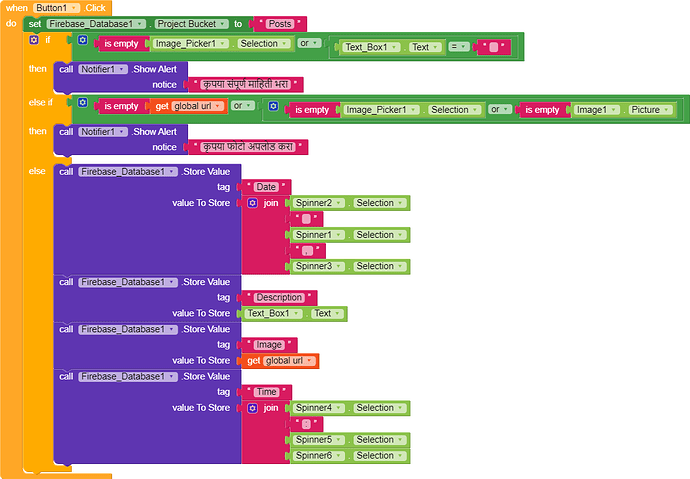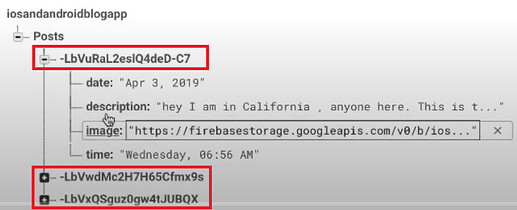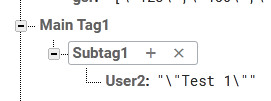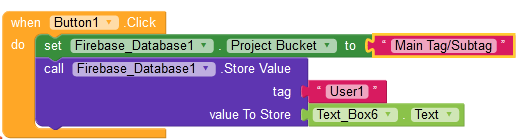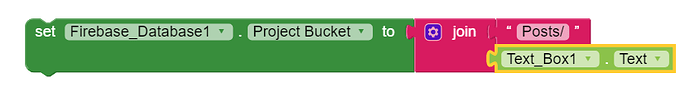Please help me, I want to create like this.
For each piece of information you should put it this way.
And the result will be the same as your photo.
first show us, what you have tried, then we will help you to finish.
If not we will tell in one direction but you will be moving onto another direction and at the end you wont get connected properly..
And output is as below ![]()
But I don’t want like this..I want to one child inside “Post” and in that child I want data..
I am not understanding what you have done here.
Pls right click on the block and download as image then upload.. Screenshot is not clear..
I think you are looking for the same design like "Apr 3, 2019: and the link especially.
But the fact is, This values are not from app to firebase.. It was typed in firebase.. Firebase will store the link like this pattern only
You cannot store image link like this in firebase
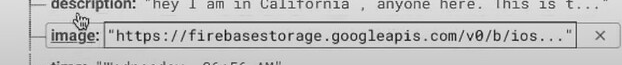
Url will store like this only if you send url link from app to firebase
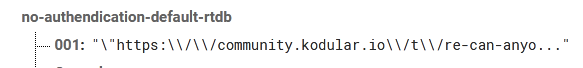
Also he is using firebase authentication , so extra tags are there
Child Value will be what ? Timestamp, user’s id, user’s name …
Set your firebase projectbucket to Posts/… whatever you wish as child
Yes but instead of user id , I will take any other value from user.
If i follow this method,
firebase will store like this
Suppose if follow like this,
And i will get data in fiebase like this,
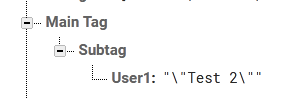
So decide the method you prefer..
Ohhh…Thanks a lot!
Thankyou so much! I learned lot from this..
@Still-learning How can I get this URL correctly? Can you please help me to get this image link correctly?
This topic was automatically closed 30 days after the last reply. New replies are no longer allowed.