Hi, I guess many people must do this idea but I always see people complaining that to force companion to reload the app is necessary to reset connection and read qr code again. I always hated it too and today I had an idea to avoid it (at least sometimes) so I want to share it with you all.
-
Open your project and create a new screen.
-
Create a block like this at your new screen (or follow this guide)
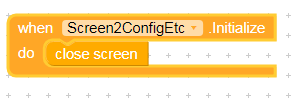
It is really simple, but doing this the app will reload screen 01 again (it will not reload all the assets but will force companion to go trough when screen initialize block. -
Optional: You can create a button or something like this on Screen1 (or whatever screen you are testing) to open this secondary screen easily. Or you can just go to Kodular and choose the screen you want to open, like this:
In my case I am using Accelerometer so when I shake the app the screen will reload.
