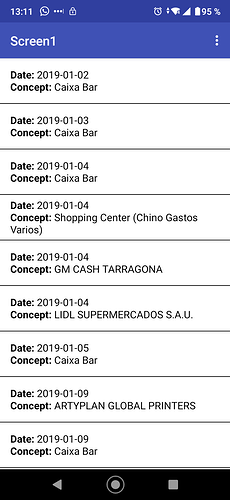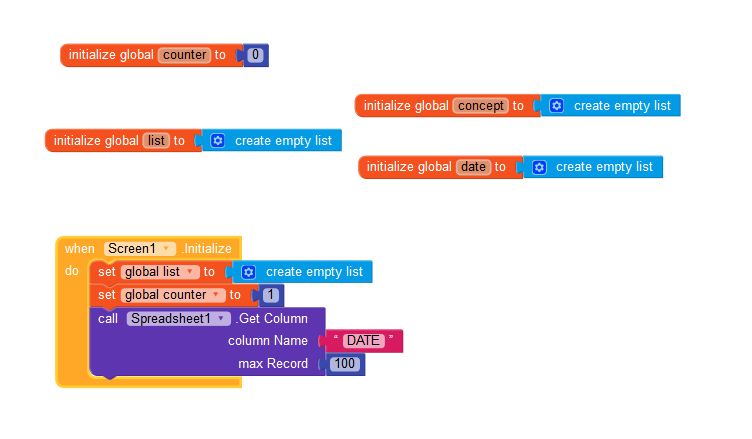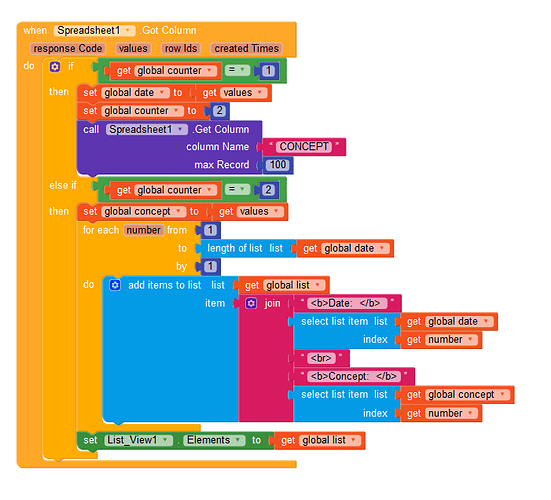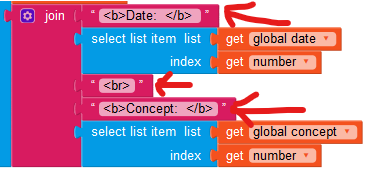UPDATED:
Now we get all the Airtable columns with only one Spreadsheet component
The idea is to show the Airtable data in a listview that can be given a bit of html format.
Something like this:
Here I leave the blocks to get all column from Airtable.
We created a “counter” variable that allows us to obtain the different columns. And we also create a “list” variable that will be the one with the HTML code to format it.
And for each column we also create a variable.
(If you have more columns, you must change the value of the variable “counter” while obtaining each column)
The HTML format we do it with a join block
and in each part that we want to put our values, we put the SELECT LIST ITEM block with the list that has the values that we want and in the index we put the NUMBER of the FOR EACH

The final result would be something like this.
I hope it’ll help someone.