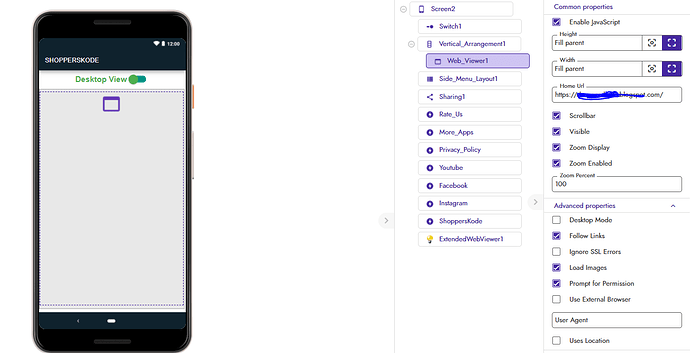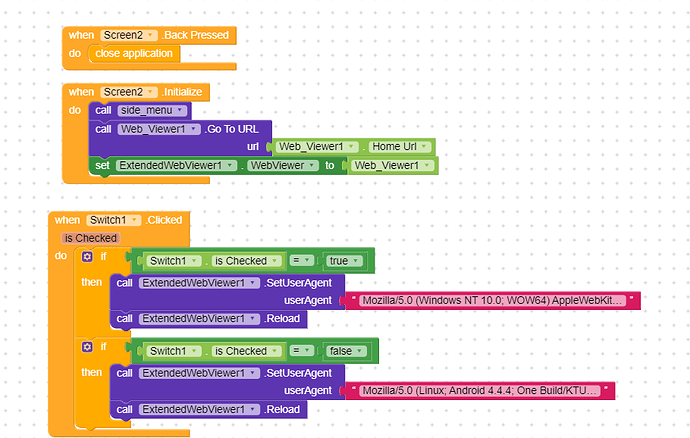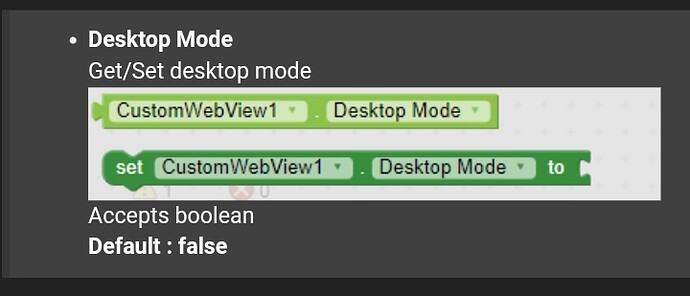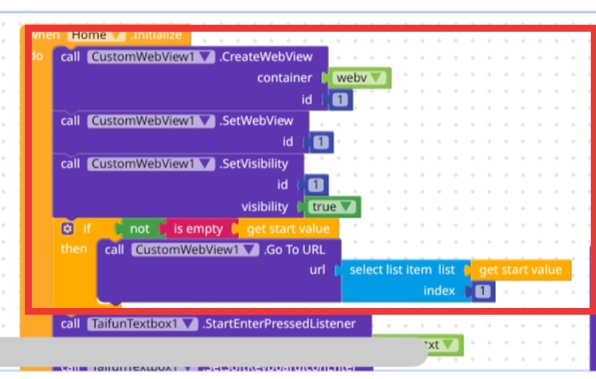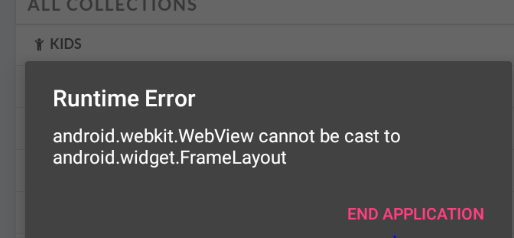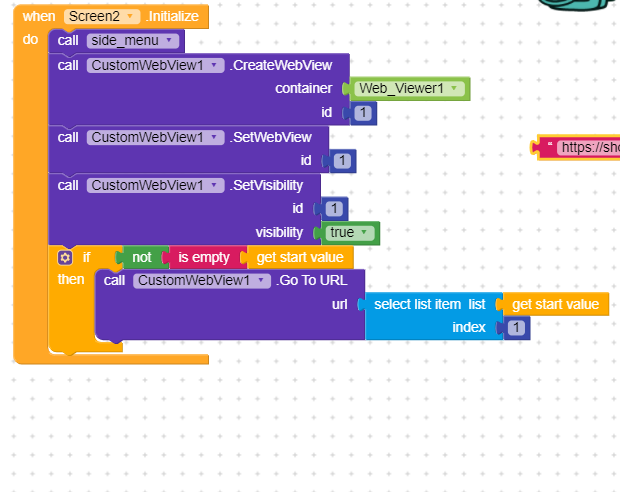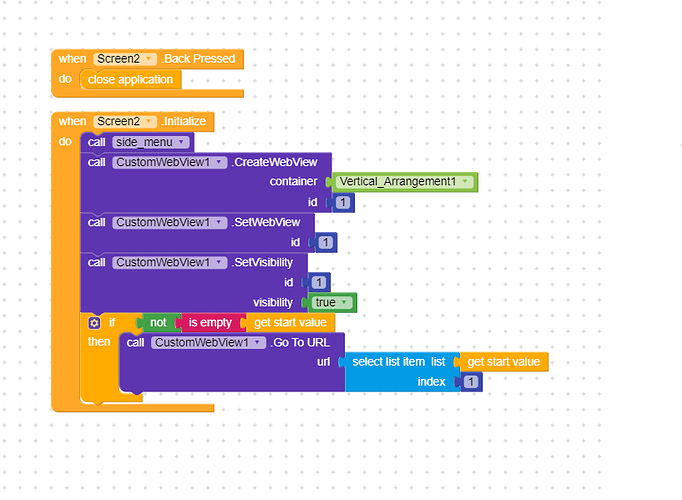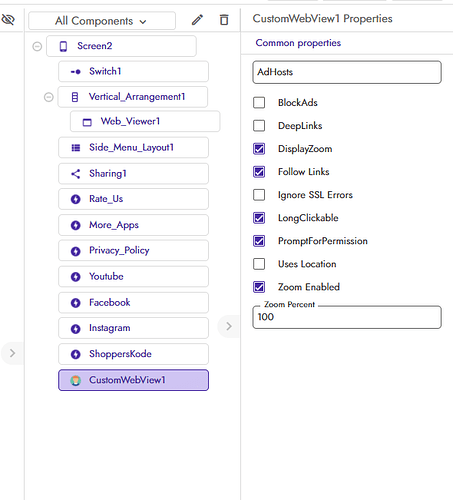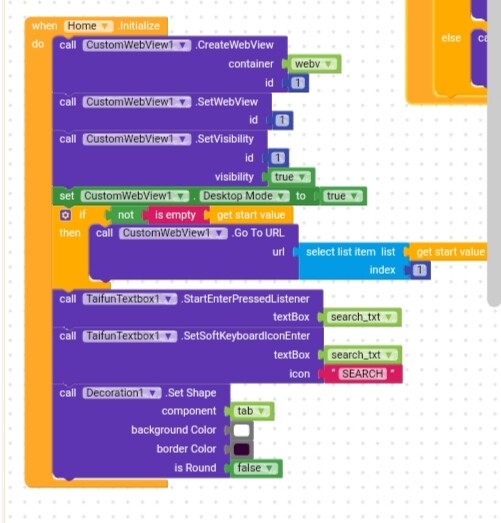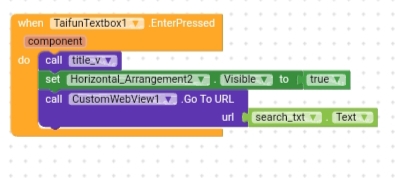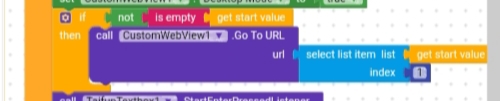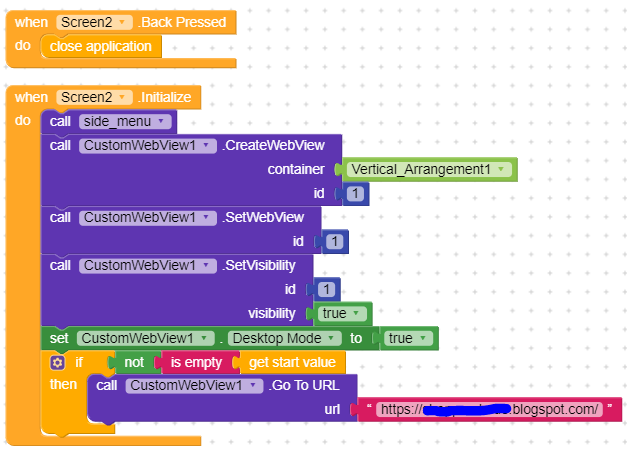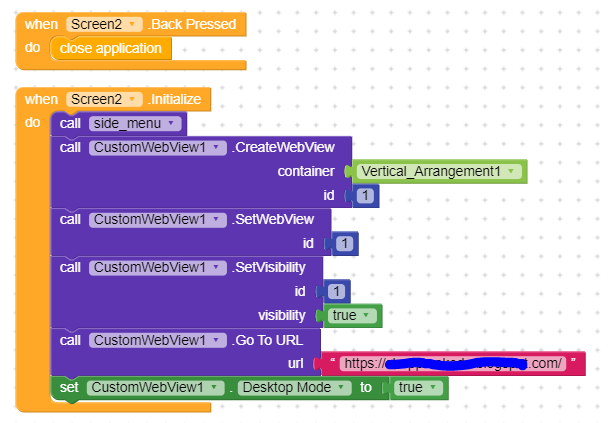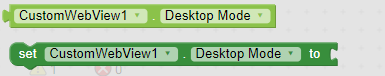I tried this method… no use not working
For Mobile : - Mozilla/5.0 (Linux; Android 4.4.4; One Build/KTU84L.H4) AppleWebKit/537.36 (KHTML, like Gecko) Chrome/66.0.3359.126 Mobile Safari/537.36
For Desktop : - Mozilla/5.0 (Windows NT 10.0; WOW64) AppleWebKit/537.36 (KHTML, like Gecko) Chrome/64.0.3282.189 Safari/537.36
i use these code…
1 Like
i think the extended webviewer extension is by deephost if you asking doubt of his extension then please we cant help because he dont support his extensions try CustomWebView instead
1 Like
can you help me with how to use a custom web view …for getting Desktop View
1 Like
first create webview in a arrangement then set current web view and then go to url and set mode
1 Like
Use this function to load web page
3 Likes
i tried …no working for DesktopView
dont apply webview as a container use arrangement instead webview for container
not working…i need Desktop View
First you remove webview
Second use this rule to load url
Third set CustomWebView desktop mode
1 Like
Deep link (default browser ) System
you not use you give a url
1 Like
plain white screen??site not opening
No remove if them blocks
Go to url blocks input
1 Like
desktop view is not working…it shows mobile view
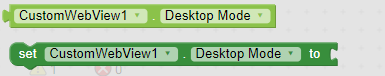
Use it to desktop view
On event like button click or screen initialize
Then go to url
1 Like