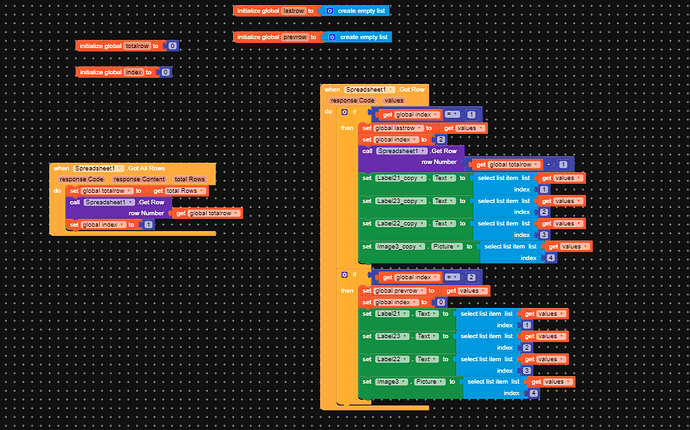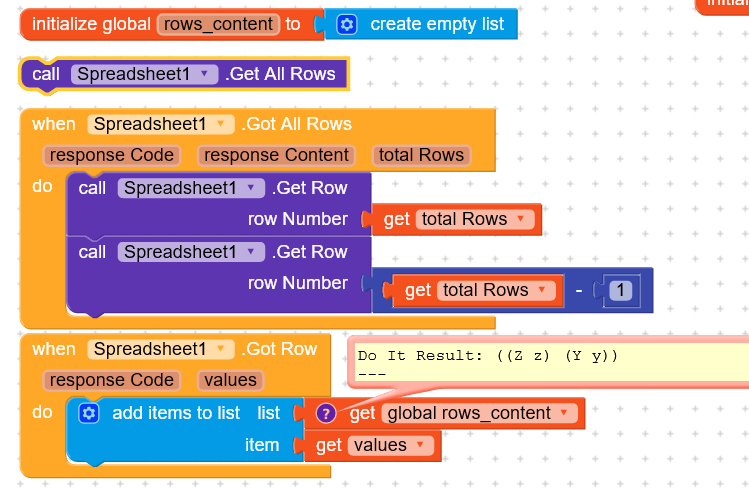Have you used image component or what is the image URL?
work now error was from index , and is also possible to get the last but one row ?
Actually above code will give you last row only ? You want particular cell from last row?? It means you can refer the Dora post no.11
now will get last row but also want to get last but one row
ex if now get row 15 also want to get row 14 hope that u understand.
Use or drag another spreadsheet component to get row or you can use index method
So as per your main topic your query is solved. You can start to apply for it also can do experiment with your next level
Compulsory you want mean, use the above get all rows method and reverse the list to get data from descending order
Then my friend work with colums get all data and since you have all data in lists you can do what ever you want, call last item , call first…
ya solved but now want to get last but one row
ok but not i want to get same datas from prev row like in last row
So from what I understand you want to get items in reverse list starting from last to first. Am I correct ?
yes but last 2 rows only
global index 2 will get the last row values that ok but index 1 will get same row value instead of last but one row.
Try this
Now you have a list of lists (index 1 is a list with all items from last row, index 2 is a list of all items in second from the end)
OK and after how can i show data in labels and images?
The easiest way is to use Do it to debug your code. This way you will be able to see what you get from airtable and the structure of your lists in order to proceed
Just make it now and works thanks for your help.