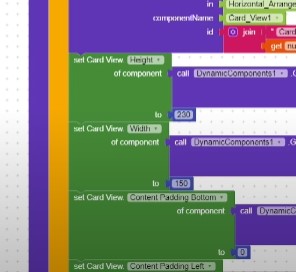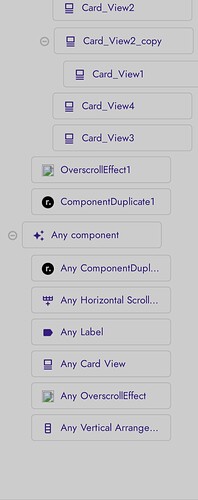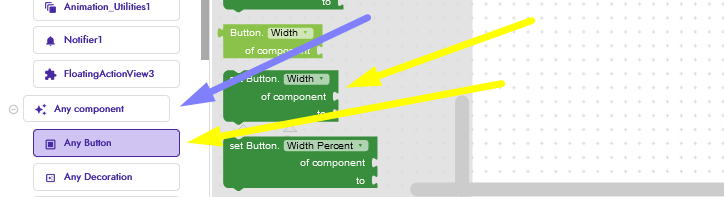You can get these block from any Card view component.
In blocks section, this Any Component comes below the list of your components. Expand it by clicking on a add icon and all list of Any Component will be shown
One another way is that:-
Right click on the Set CardView1. Background Color and click on the Make Generic option and you will get this.
2 Likes
This topic was automatically closed 30 days after the last reply. New replies are no longer allowed.